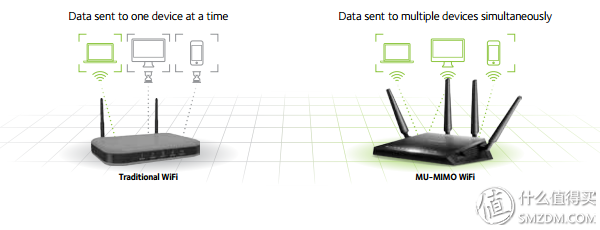What does a home wireless router need? One hundred pieces is enough? Yes, Santana is a car, BMW is also a car, so why is there a BMW? Remember to know Zhang Da Ma or because of a router, it is also the product of NETGEAR, WNDR3700, used 4 years, the whole 4 years! Open the record, bought on July 20, 2012, this time starting R7800, happens to be the order on July 19, receiving the goods on the 20th! Is it destined for me to change my router in 4 years?

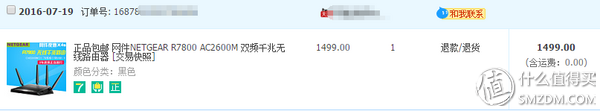
Concerned about the wireless router for a long time, the aunt's family also engaged in several times the public test, did not apply, it seems only to buy it! In 4 years, when the high-end 802.11n was replaced by 802.11ac, and the speed is rising, it is time to upgrade. The AC system is divided into several grades, from the cheapest AC750 to the flagship AC5400. The low-end products are mainly priced below 300 yuan. Netgear, ASUS, Xiaomi, TP-LINK, Fidelity, Tenda, and Huawei all have This kind of product is sold; The mid-range product price is between 300-700 yuan, the product selectivity is low a lot, the product that has been concerned has ASUS AC66U, netware R6300V2, Cisco EA6900, the home use is also a good choice; On the other hand, it may belong to the fever level, focusing on the ASUS AC68U, NIC R7800, Cisco EA8500, etc.; is on the ashes, ASUS AC5300, NETGEAR R8500, Cisco EA9500. . .
In the case of higher and higher numbers, it is not a model that buys a high number of digits. For example, R8000 of a NETGEAR, and which of the R7800 is better? First let the price speak, R8000 Jingdong offer 1999 (minimum activity price 999), R7800 Jingdong offer 2399 (minimum activity price 1299). why? The R8000 provides 2.4 GHz band 600 Mbps + two 5G bands each with 1300 Mbps. The R7800 provides the 2.4G band 800Mbps+5G band 1730Mbps, which means that the speed of a single band is one level higher. Although R8000 looks like AC3200 and R7800 is AC2600, you should understand how to choose.
When Aunt Zhang was strolling around, she was shocked by a router, but she was not shocked. It was a comment from a friend: R7800 only had 999! It's not wrong, Jingdong but 2399 it! Quickly go to a forum to register for membership. 1499 cash back cash 500, as long as 999!
Second, out of the boxThe package is very atmospheric and the main body is black and red. It is cool. The positive Nighthawk Nighthawk brightened its identity. The R7800 uses the X4S architecture and is even more powerful than the R7500 Nighthawks X4.

On the back, several application scenarios of the router and the NB of this router, the following diagram illustrates the MU-MIMO technology, while the multi-device signal transmission enjoys more enjoyable speed.

Similarly, it is made in China.

The bright nameplate, reflecting the metal texture, is the main feature of this router, 1.7G dual-core processor, advanced than my NAS processor! Supports up to 160MHz RF bandwidth, MU-MIMO multi-user multiple input and output technologies, Quad-Stream and Wave 2 WiFi technology.
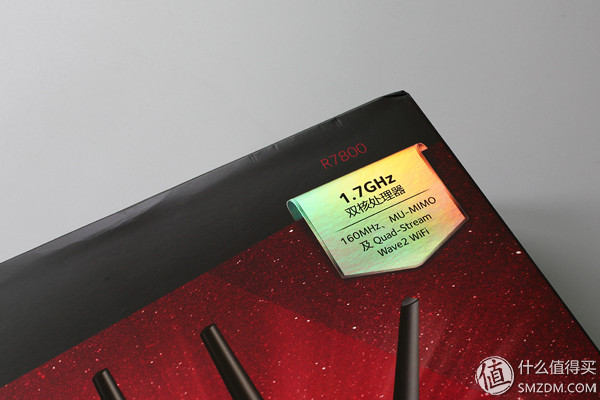
Some technical specifications on the side of the package.

Open the package, the first is the instructions and warranty book, the host is wrapped in a plastic bag.

The following is the power adapter, antenna and a network cable. The cable is relatively thick, and the metal wrapped crystal head is obviously a gigabit cable.

Family portrait.

Top view. The first feeling a lot of light! A total of 13! The R7800's exterior design is also very modern. It is not a square brick, but designed to have such a slope on both sides.
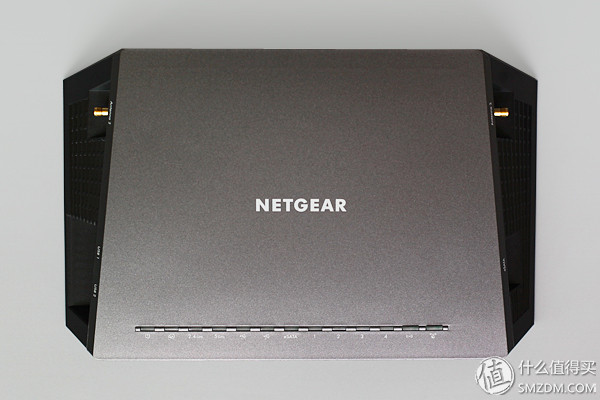
They are Power Light, Internet Work Light, 2.4G Work Light, 5G Work Light, 2 USB Work Lights, eSATA Work Light, 4 LAN Work Lights, Wifi Switch Light and WPS Button Light. Among them, Wifi lamp and WPS lamp double as buttons, long press 3 seconds to switch.
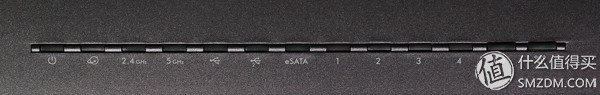
Do not install an antenna, this angle is very angular, like an alien spacecraft docked.

Interfaces and switches behind the router. From left to right are LED switch, reset hole, antenna, 4LAN port, WAN port, antenna, power input port and power switch.

Each antenna has a number, which is connected to the corresponding antenna port.

After installing the antenna, it becomes even more arrogant.

One more piece.

Interfaces on both sides, two USB 3.0 ports on the left and one eSATA port on the right. The same side is also covered with cooling holes, this design does increase the cooling area.
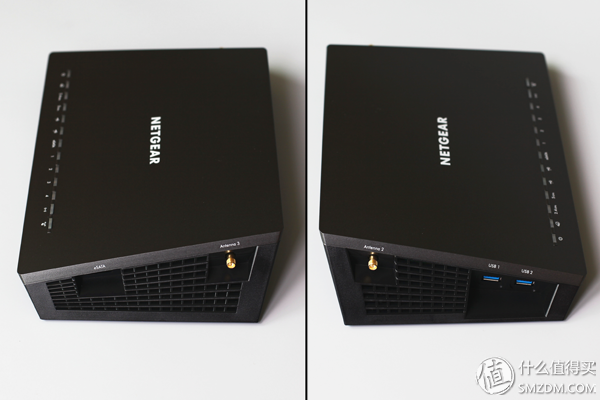
In addition to the back pad and the nameplate are cooling holes, the higher the end of the router, the greater the heat!

Power adapter, global voltage, output 12V/3.5A.

Try to power up, light up! The connected light is orange, and it is white when the network is working properly.
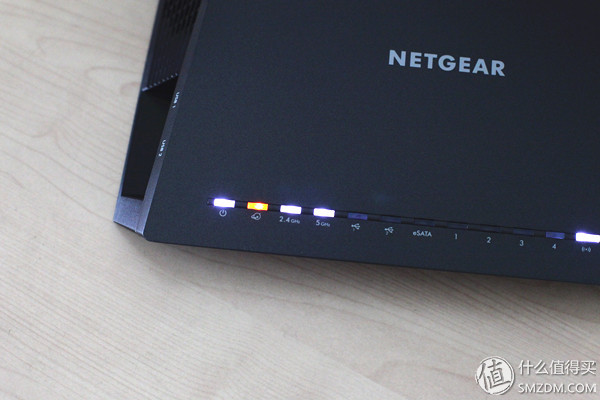
NETGEAR has a dedicated NETGEAR Wizard for installation and setup. The router also has a Chinese interface. The initial IP address is 10.0.0.1.
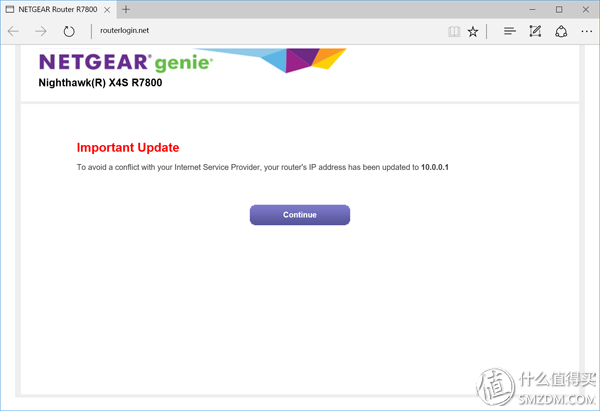
Select the router operating mode. If you do not need to dial, use the access point mode.

If you have the original wireless, it is recommended to turn off the wireless, using R7800, of course, or else buy this wireless router dry it.
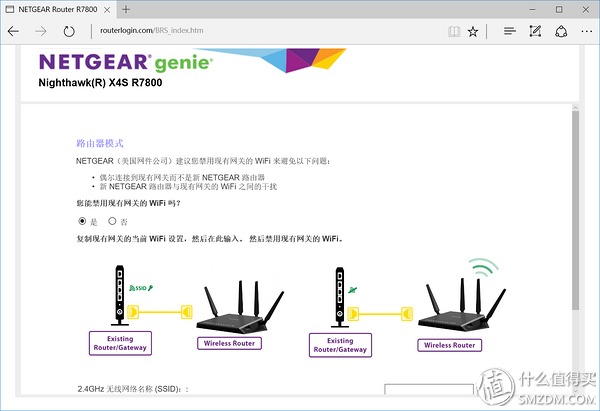
Continue to set up, let the NETGEAR wizard check the network conditions, select the dialing method.
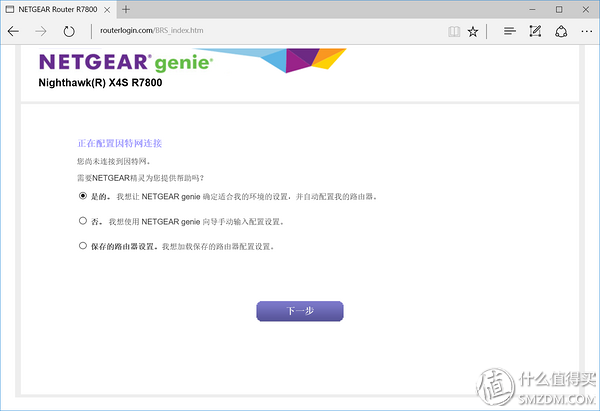
Fill in your username and password.
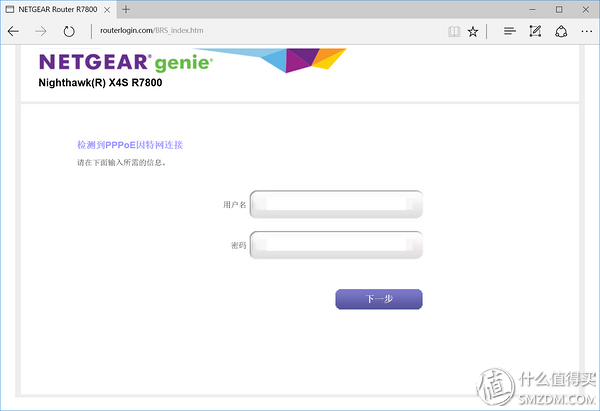
The default wireless SSID and password, which is also attached to the router's plastic film.
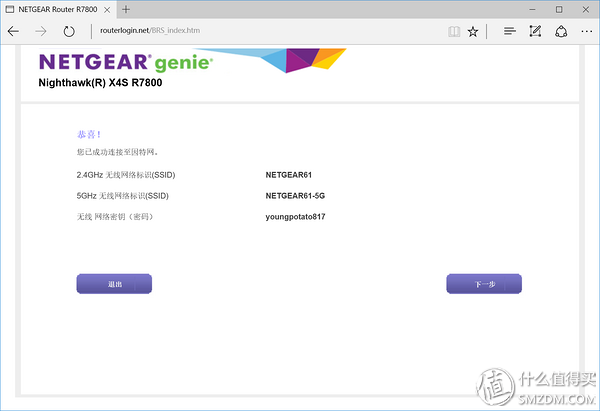
NETGEAR ELEMENTS AND EASY-SHARING APPLICATIONS WILL NOT BE EQUIPPED TO FIND YOUR OWN NEEDS. I DO NOT NEED TO BE INSTALLED.

OK, the installation has been completed and it can be used directly.
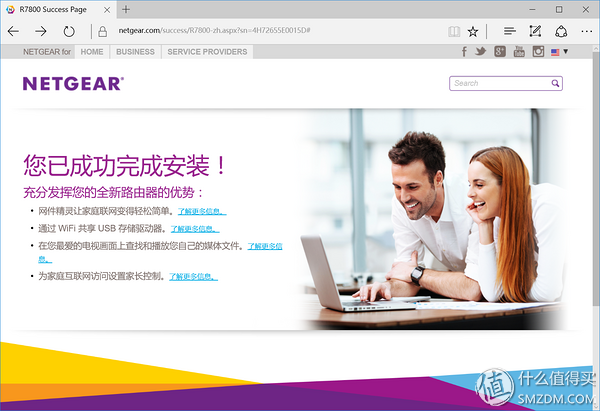
Log in to the router and see what's there. The first time it automatically checks the interface language and switches to Chinese.
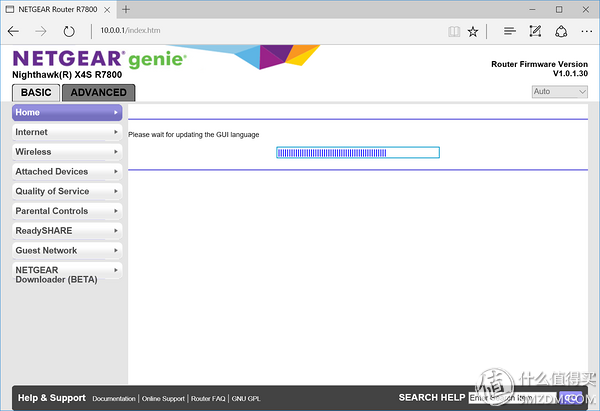
The Chinese interface looks much easier. The status of the router on the home page is clear at a glance. It includes Internet, wireless, connected devices, parental controls, easy sharing, and guest networks.

Go to Wireless Settings and change the area to Australia. If there is no device compatibility issue, turn off the "Enable 20/40 MHz coexistence" option. The choice of wireless channels depends on your own network environment. It is recommended to use the mobile version of the NETGEAR Wizard or Wifi Analyzer to look at the surrounding radio channel occupancy and select a fixed channel.

In the quality of service options, the famous hardware-level QoS settings are set, enabled immediately, and then updated to the newest database.
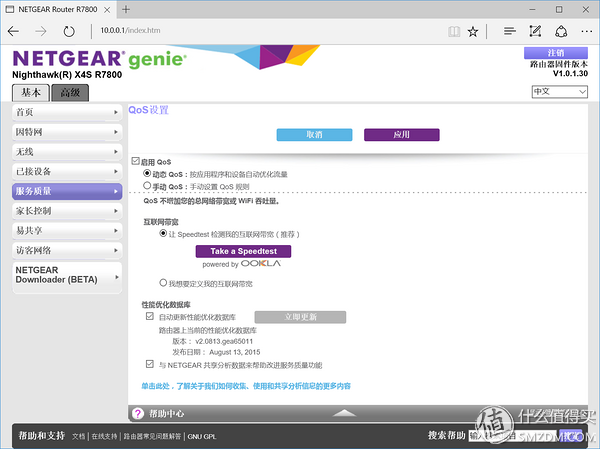
Let's take a look at the advanced options, where you can set more things.

There are so many options that can be adjusted.

The HT160 option is grayed out. The official said it is reserved for the future and is currently not open. Yes, a lot of devices are not even used in the HT80. 160 can only be a look.

Dynamic DNS service, support more used 3322 and oray, very convenient.
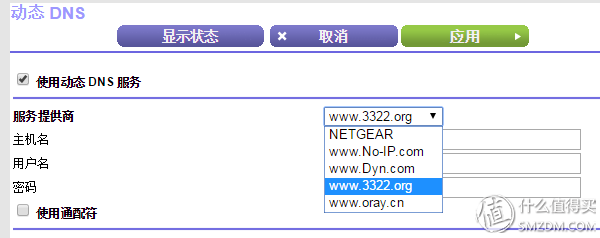
The unique ReadyCLOUD, you can access routing and USB storage at any time, is simply a NAS!

After successful registration, you can access the router by logging in with your ReadyCLOUD account.
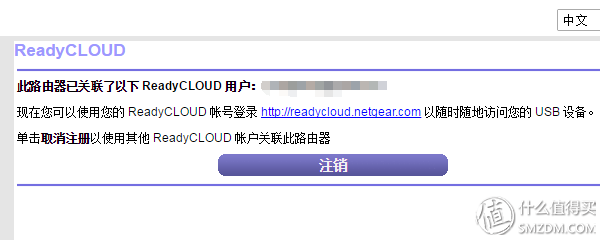
Visit http://readycloud.netgear.com/ and use the same username and password to easily access USB storage.
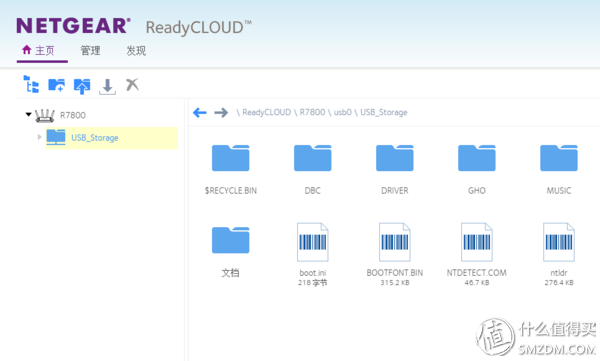
You can also create public download links, plus passwords and download times or date restrictions as needed. Notifications can also be sent when links are clicked. 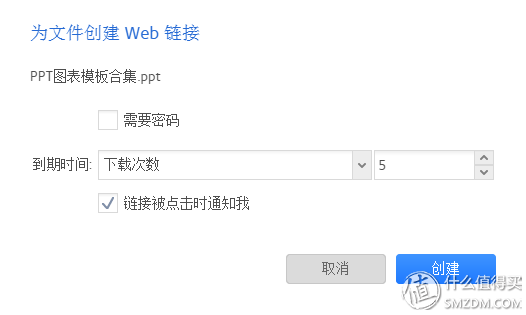
On the management page, you can see the current sharing situation. Yes, you can also share folders. It's easy. You don't have to worry about forgoing the files.

The new firmware adds download tools that support BT, Emule, and FTP/HTTP downloads. But this year to download the movie, do not have a Thunder member or something, basically the speed of a small water pipe! If you support Thunder Member download, then. . .
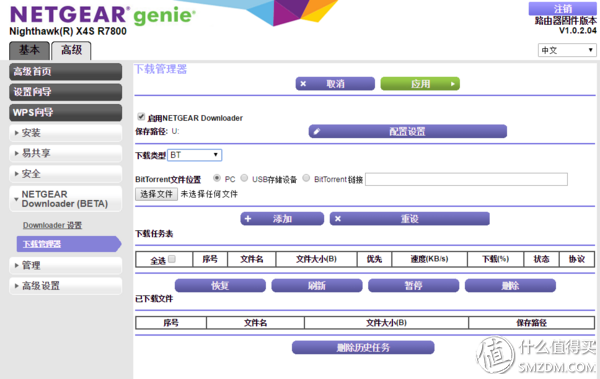
First test the Internet speed, downlink 57mbps, uplink 5.2mbps, is there a bonus? My contracted bandwidth is 38M downlink 4M uplink.
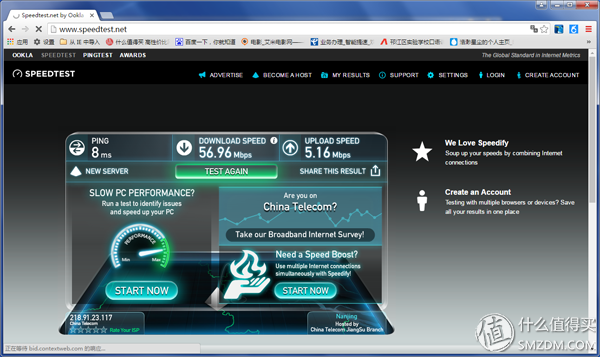
Notebook connection rate 867Mbps, intel's 8260 network card, can only be so high.

The actual speed test, due to limited by the network configuration, the router speed did not reach the theoretical maximum, Gigabit cable network to wait to buy a new house and then transform, the notebook's wireless network card performance is also, for this router map is a psychological Comfort, prepare for the future, haha.
The speed between the wired connection and the NAS, this speed is not comparable, is a Gigabit cable can be achieved.
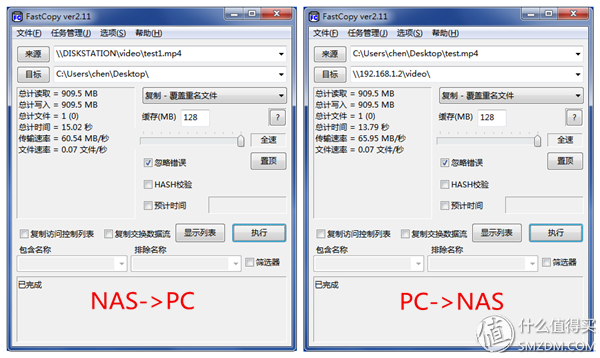
Look under the wired connection to the router USB 3.0 port read and write speeds. Reading 40m / s to write 46m / s, very good Oh, faster than some of the cheap nas.
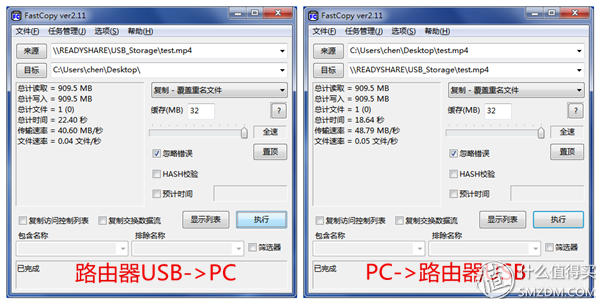
Take a look at the wireless router's most important wireless speed and stability performance. This is the speed between the laptop and the NAS under 5G connection. Reading 40m/s and writing 54.7m/s is ok.
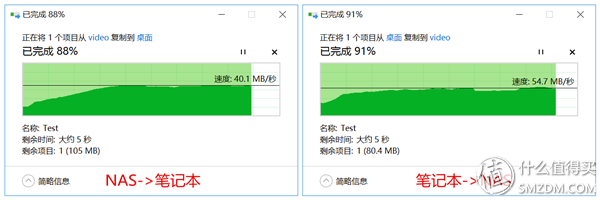
2.4G connection speed, this performance is also better than my original WNDR3700, because there are some old wireless devices in the network, so open the 20/40MHz coexistence, so the notebook is only connected to 144mbps, if only 40MHz, speed will Faster.
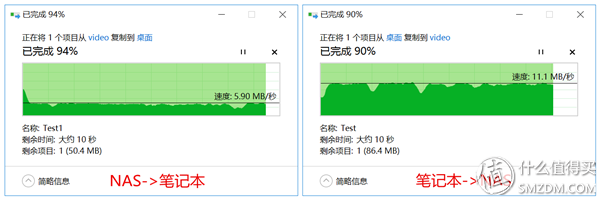
The speed of the 5G wireless connection to the router's USB 3.0 port is only slightly slower than the wired connection, reaching 36m/s for reading and 39m/s for writing.
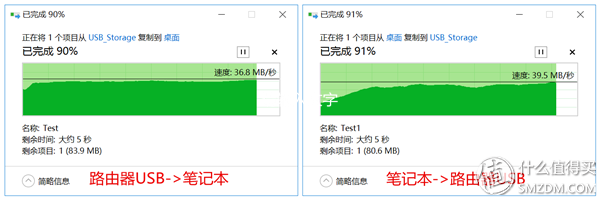
The Xbox One passed all streaming tests, and the wireless network speed was in compliance with the requirements. I remember that it could only reach the medium picture quality level before.

The game screen is smooth, the sound is synchronized, and there is no pause. You can finally play a big game on a small notebook!
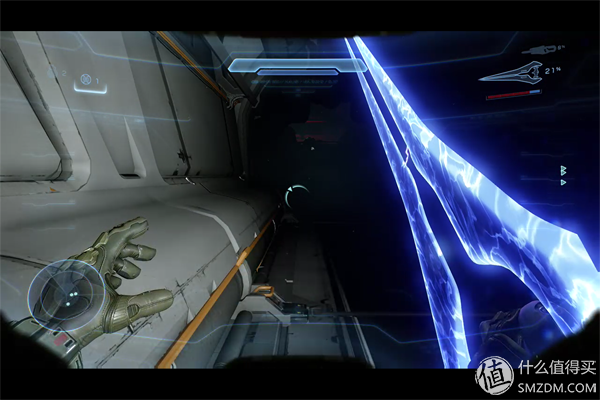
Small-sized two-bedroom, one kitchen, one bathroom, with such a high-level villa-level routing really suitable? In fact, we must say that the signal of the netware is not really good, but the quality is really good. In places where the signal strength is not high, the transmission speed can still be effectively guaranteed. Unlike some routers, there is no connection but there is no data. .
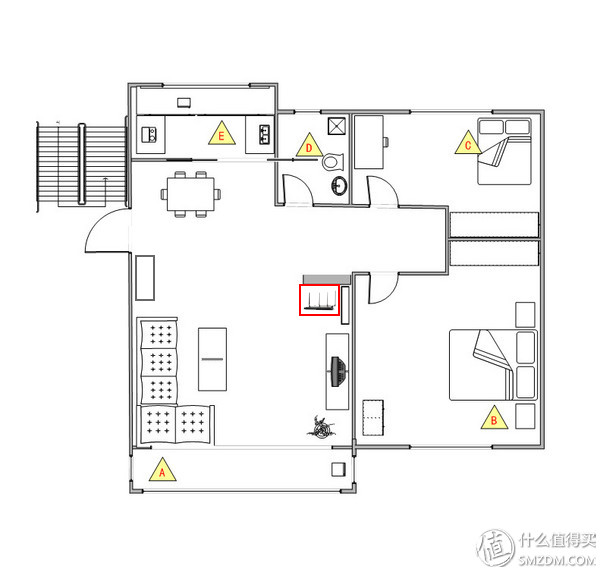
A: balcony, with no wall blocking router, distance of about 6 meters.
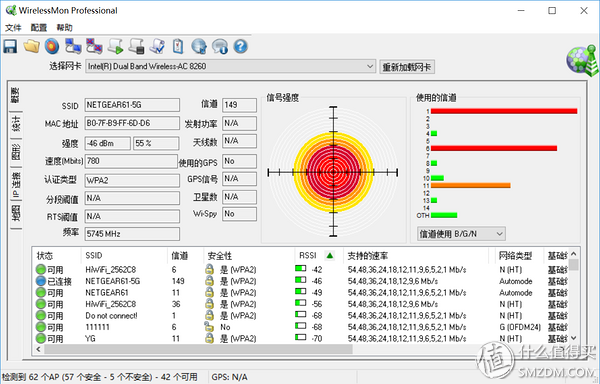
B: The bedroom, separated from the router by a load-bearing wall, is about 5 meters away.
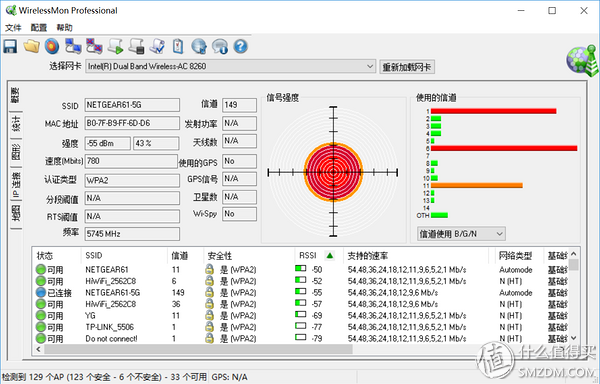
C: The study, separated from the router by a wooden door, distance of about 5 meters.
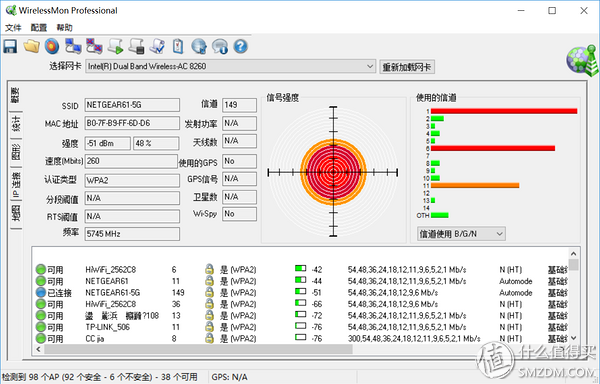
D: toilet, separated from the router by a wooden door, distance of about 4 meters.
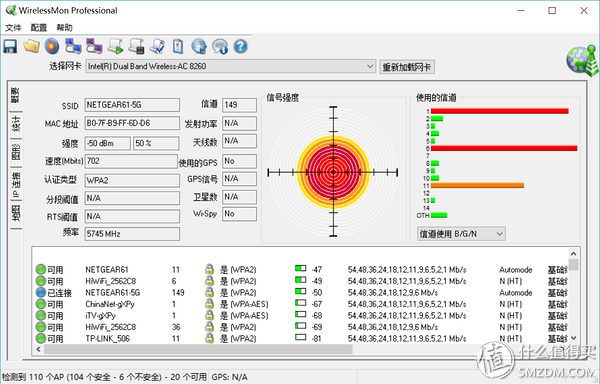
E: Kitchen, separated from the router by a non-load-bearing wall corner, about 6 meters away.
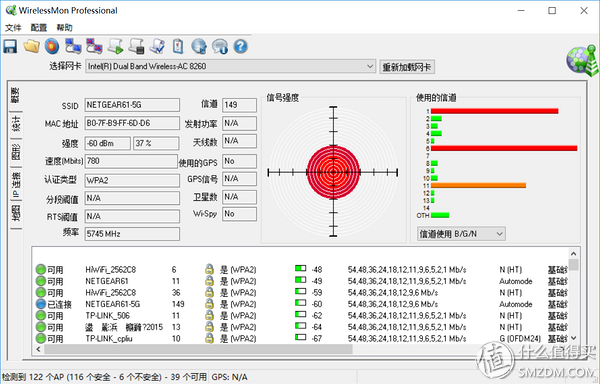
It can be seen that the R7800's 5G signal is quite eye-catching, and sometimes even stronger than the 2.4G signal.
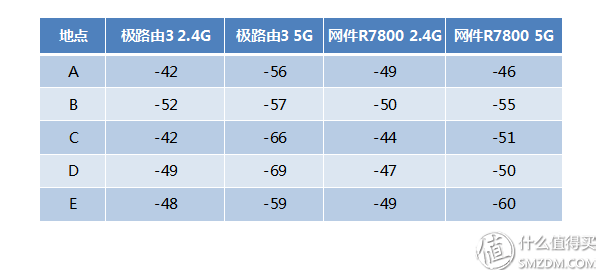
Installing a mobile version of the NETGEAR wizard makes it easier to manage the wireless router. The main functions are as follows. What is not included in the WEB version is the wireless analysis. This allows you to view the channel occupancy and select channels with less interference.

Also supports local login and remote login.

Graphical network map, the dotted line is a wireless connection, the solid line is a wired connection, you can define the type and priority of each device.

Focus on the wireless analysis, there are many small items, including signal strength, residential testing, network status, channel interference, channel diagram, signal diagram. Now we can say that every family has a wireless router, even more than one or two. Therefore, the problem of channel interference is very prominent. It is common for a channel to be occupied by more than 6 devices. The network speed of 2.4G is low, so you still need to select a channel with a little less number of points for the router. Since channels other than channels 1, 6, and 11 interfere with them, it is best to choose among these three channels.

The quality of the signal can be viewed via the network status.
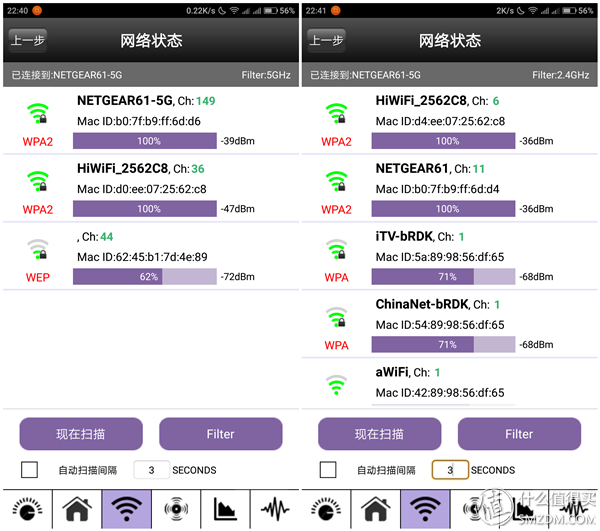
Traffic can also be controlled if needed.

Netgear R7800 is a Maxima, but I did not give it to the prairie. Can only describe the current embarrassing situation, because its performance has not yet reached its limit, the wireless client is the biggest obstacle to its performance. Currently using this wireless router, the greatest usefulness is to support MU-MIMO, hardware support QoS, and ensure network quality. As for Wave2 Wifi technology, the supported devices have not yet been popularized. When it comes to technical reserves, it will save you two years.
advantage:
1 solid workmanship, good temperature control, unlike some high-end router core temperature touching;
2. The operation is stable, the signal is good, there is no problem to meet the 100 flat room;
3. Provide additional features such as USB storage, download manager, media server, etc. as a simple NAS is not a bad idea;
4. Have LED light hardware switch, connect state and avoid light pollution to master easily.
insufficient:
1. The system interface is simple and not cool enough;
2. The mobile version of the genie interface is more ugly and has limited functionality. It is best to add the download manager.
3. The price is high and it is confusing. I believe that with the advent of the AC5300, there will be a wave of price cuts on the AC2600 router.
4. The current third-party firmware is not yet mature and the playability is not high.
Recommended to the practical party a good choice: Asus AC68U, the activity price of 800 yuan, 600 yuan can be special, you can brush Merlin firmware, in addition to high fever, other performance is very good, high playability.
Quad-Stream X4S architecture : The theoretical maximum wireless transmission rate of a router is determined by three aspects. First, the number of modulation bits of the signal. The more bits, the faster the speed. Second, the bandwidth of the channel, the greater the bandwidth, the faster the speed. Third, multiple-input multiple-output (MIMO) antennas are used to form multiple spatial streams and the rate is doubled. 802.11n is 64-bit 20/40MHz bandwidth to support MIMO, while 802.11ac is 256-bit 80MHz bandwidth to support MIMO. The 2.4G uses the largest single antenna of 200 Mbps for the 40 MHz channel, and the 5G uses the maximum single antenna of 433 Mbps for the 80 MHz channel. The Quad-Stream X4S architecture of the netware is a four-stream TurboQAM+four-stream NitroQAM, 2004=800, 4334=1732, 800+1732=2532. The source of AC2600 is this way.

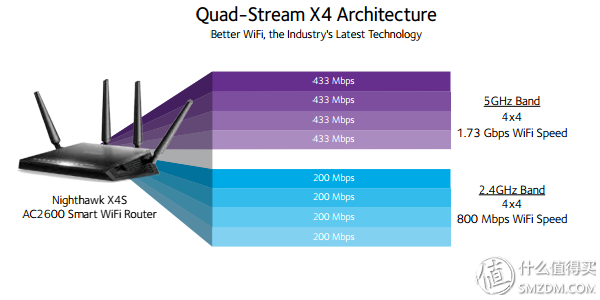
Dynamic QoS : Traditional QoS is mainly based on the number of access devices to configure network bandwidth, but because each device has the same priority, when two or more devices simultaneously initiate bandwidth allocation requests, traditional QoS can only ensure Each device can be assigned to the set minimum bandwidth. As a result, devices that run online games or watch network video can only obtain the lowest bandwidth allocation, while devices that are downloaded on-hook get all the remaining resources. This kind of QoS execution mode is relatively rigid and not smart enough. Dynamic QoS joins the application and device detection mechanism. It allocates bandwidth based on the type of device access or the application running on the device. The demand is much higher and the demand is smaller.
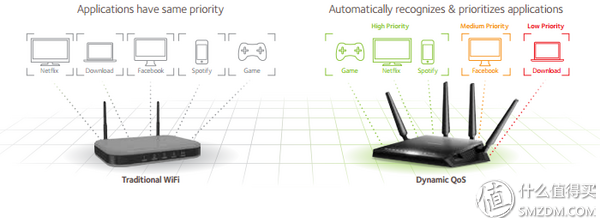
MU-MIMO: A traditional WiFi router can only send data to one device at a time. When multiple devices are connected to the router and each device needs to be networked, it can only wait before receiving more data, which will result in slower network and Internet speeds. With multi-user multi-entry and multi-output technology, routers can exchange data with multiple devices at the same time, providing faster throughput.