Many people like to play PC-side games in any corner of the house, but the PC host is placed in a position where you have to sit and face the monitor to play the game. Not quite able to stay in front of a computer, so I wanted to find a more comfortable way to play games elsewhere in the house .
This is about streaming . Streaming simply means passing the screens and sounds from the host to the client, and then transferring the operation from the client back to the host. When Streams was first introduced, I thought it was quite novel . After all, it really makes it easier to play the game .
NVIDIA SHIELD has this kind of function , but this game console slowly talks about the players' vision.
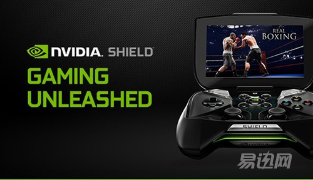
Family streaming experience the key lies in whether or not a good router, preferably wifi 5GHz now 5GHz router equipment is not expensive, and there is little cheaper hundred, is a home with Fiji News K1, have 2.4GHz + 5GHz , the economy allows the R8500 to be completely online , the host is connected to the Fiji K1 wireless router via a 5GHz wireless network card , and the mobile device is connected via wifi . Since 2.4GHz does not play well, it is strongly recommended 5GHz WiFi .
Â
Needed equipment, Fiji K1 (with 5GHz WiFi signal) wireless router, Rui WL-WN688A2 Â 1200M dual-band 5g Gigabit USB3.0 wireless network card ( 5GHz wireless network card can be)

Xbox one gamepad + Xbox one wireless adapter (game controller northbound can also be wireless mouse and keyboard). Mobile device IOS or Android can be, I choose the big screen ipad air .



Streaming method I personally recommend Moonlight (formerly Limelight ) APP , this app can be regarded as an artifact , requires nvidia 600 or higher desktop graphics, or 660m or more mobile graphics (I believe we are not now this level of card )) . The principle is that you have devices disguised as nvidia's shield, then play through GameStream GeForce Experience is (so the question is, which you'll need the N card players).

Moonlight supports Windows , Mac , Linux , iOS , Android , Raspberry Pi , Samsung Gear VR . Adjustable parameters are also many, resolution from 720p 30fps to 1080p 60fps optional (third-party modified version optional 2k resolution), and can also adjust the bit rate of the picture itself. Â
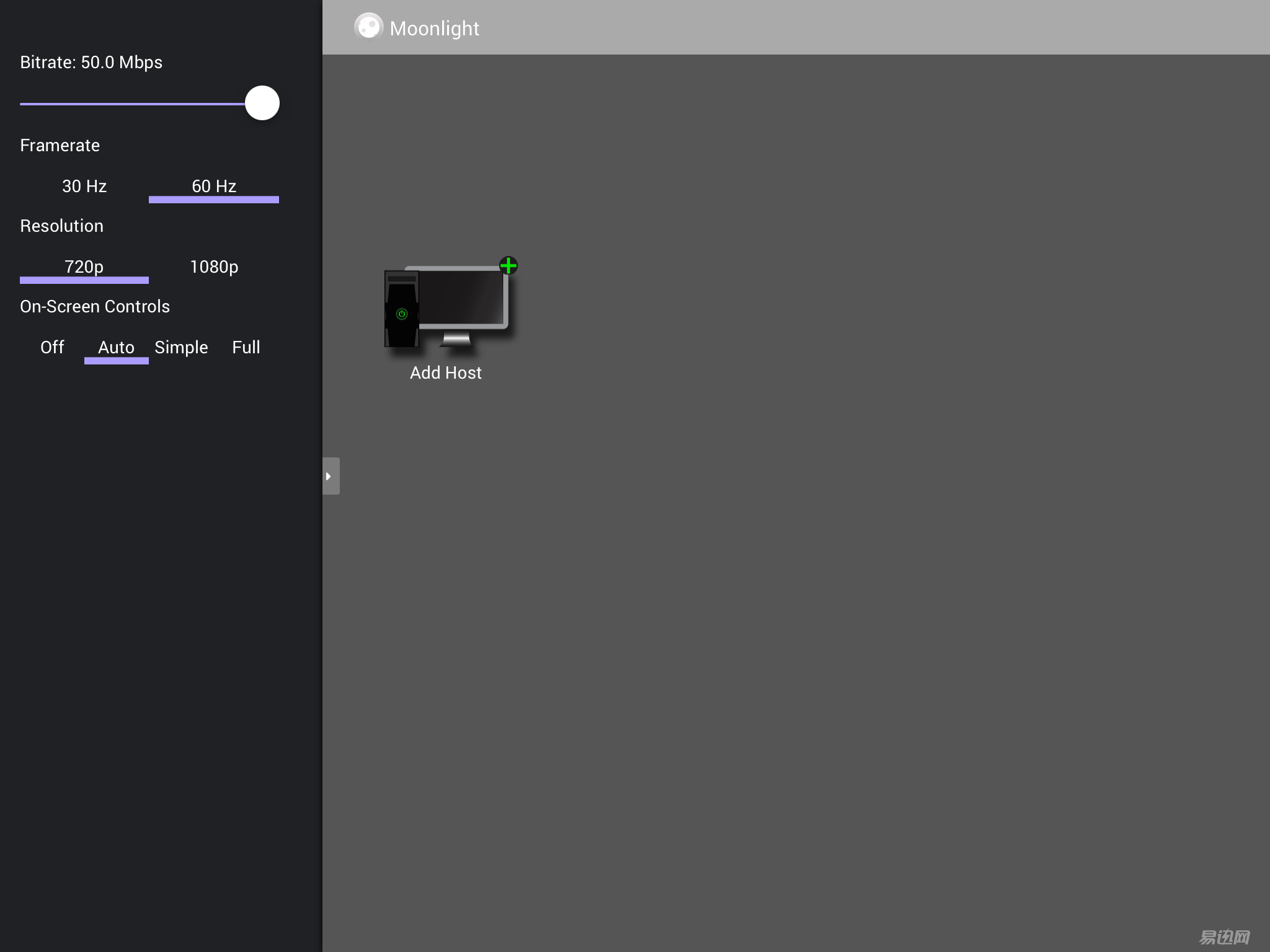
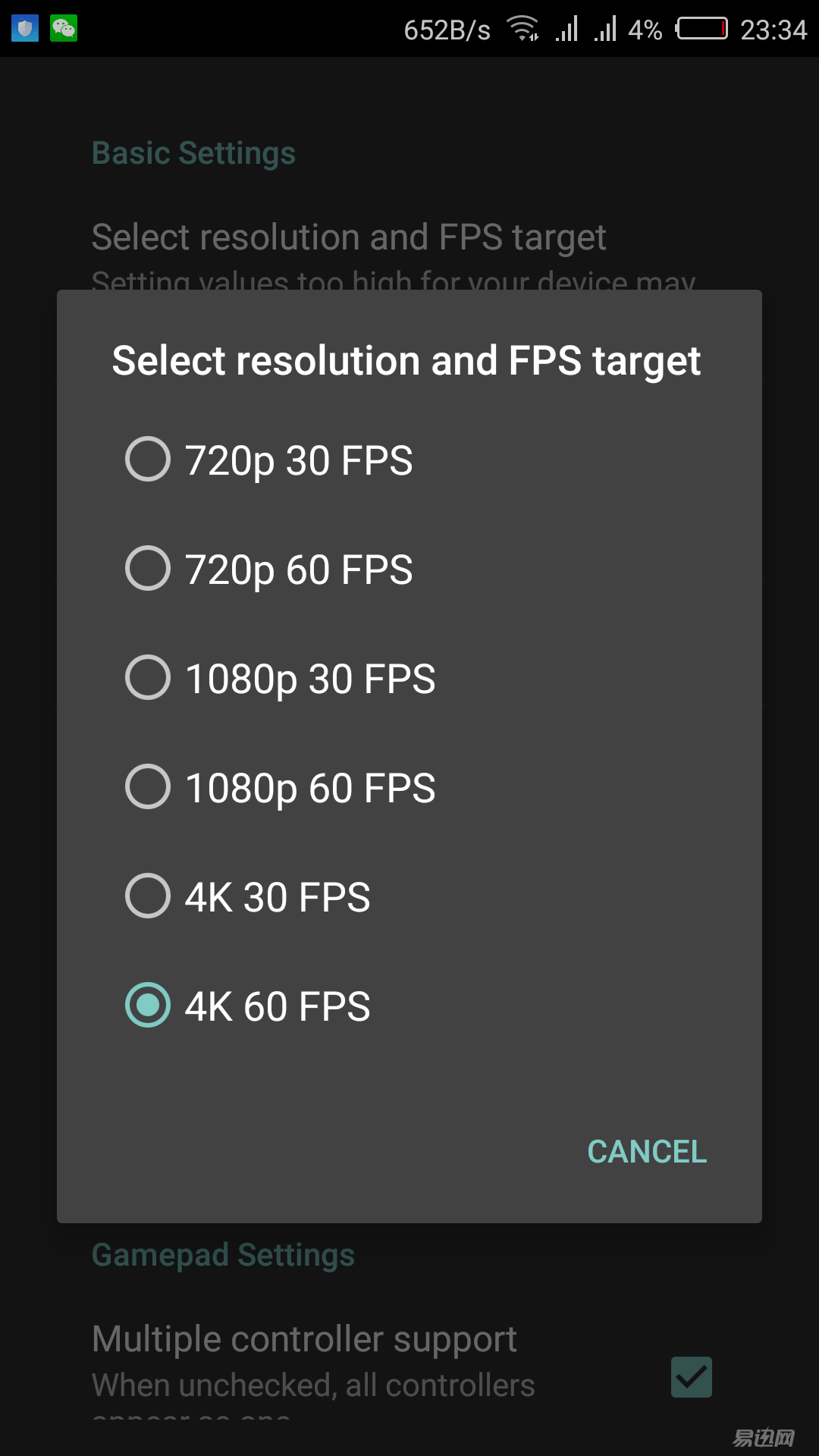
Instructions:
1. Make sure that GeForce Experience is installed and up-to-date and then scan the game.
2. In most cases, the stage light will show the PC in your LAN . Select your PC to pair.
3. On your PC , enter the PIN displayed on your Android device and accept the pairing.
4. Select your PC , then the app will automatically display your optional live broadcast game.
It recommended that general users chose Android, because look at the screenshot I OS version, IOS version, I feel little impact ipad, iphone and if these dimensions, it must give the virtual joystick button hinder many places.
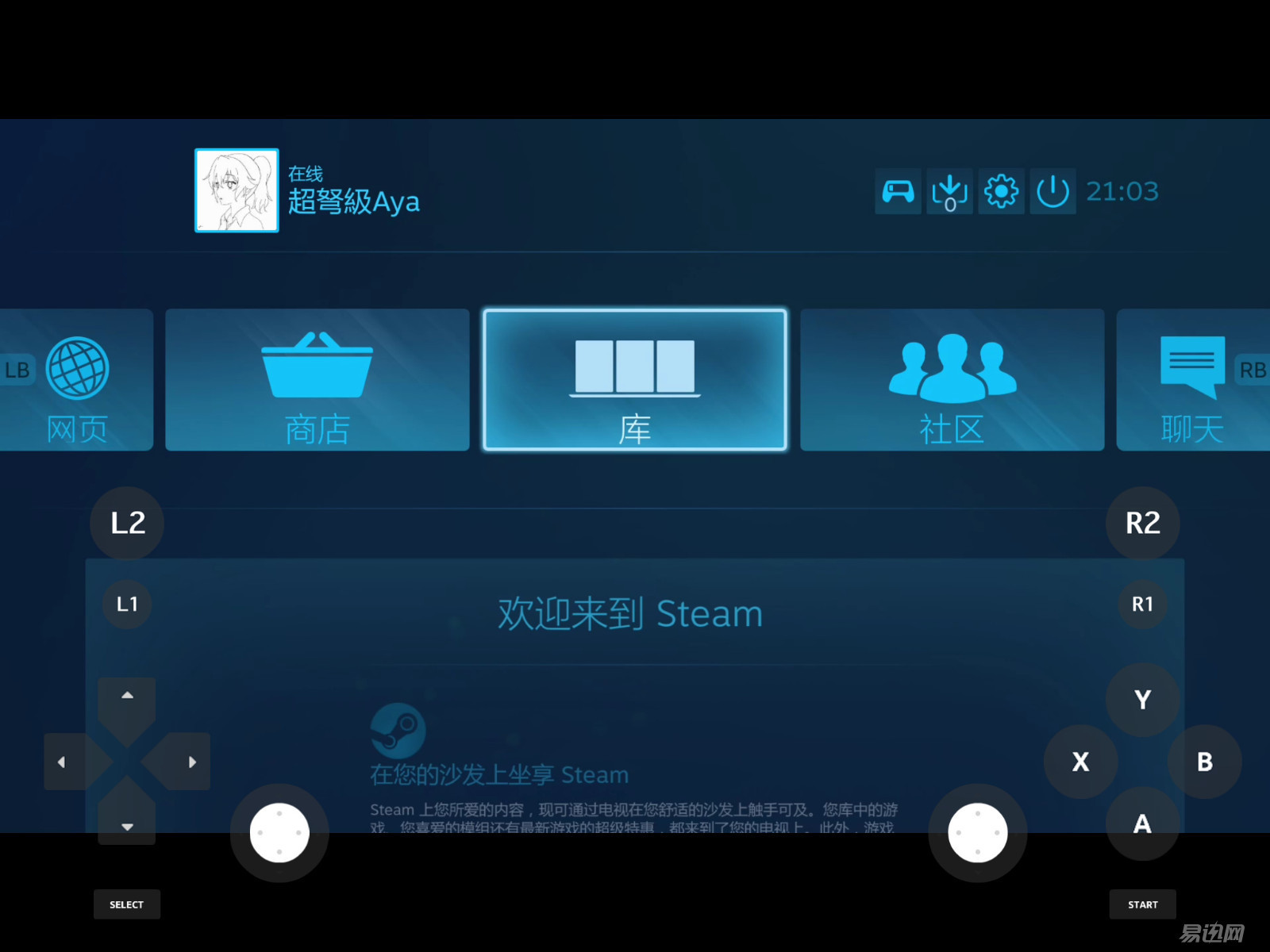
This is the result of playing GTA with iphone, which accounts for most of the screen virtual keys.

There is the Xbox one adapter receiving the signal strength of the Xbox one handle can only receive a signal from the wall, because this wireless adapter is not a high-power wireless signal, if there is no obstruction, 6-8 meters can receive the signal .
Finally, everyone is happy to hide in a corner of the house to enjoy the game! ! !
Touch Panel For Iphone 11,Touch Panel For Iphone X11,Lcd Touch Panel For Iphone,Original Touch Screen For Iphone 11Promax
Shenzhen Xiangying touch photoelectric co., ltd. , https://www.starstpmobile.com