
What is smart sharing:
LG Smart Sharing is an innovative way to access all your music, videos and photos on the couch. It sends all your favorite multimedia directly from your computer, laptop, tablet or smartphone to your TV, and most importantly, it can be wirelessly transmitted!
LG is creating a new level of smart sharing technology. This powerful feature of the LG Smart TV gives you wireless access to content stored on digital devices such as your digital camera, mobile phone and tablet. This means that with a simple click, the content can be displayed on your home TV. In addition, you can share the content stored on your computer directly on the TV and access the synchronized data — showing the lineup and storyline of the actors watching the movie. Smart sharing of LG smart TVs allows you to escape from complex Cable connections and make your life easier.

Wireless networking equipment and some of the required configurations are sold separately. The recommended access network is 2M. LG smart TVs are not all equipped with Magic Motion Remote and therefore need to be purchased separately. The LG web browser does not support Flash 10 or HTML5, so some web site content may be restricted or unavailable. Due to technical limitations, not all content is valid on all devices. Please check the specifications of your selected equipment carefully before purchasing.
Use smart sharing:
LG SmartShare Smart Shareware Version 0.9.502 For WinXP-32/WinXP-64/Vista-32/Vista-64/Win7-32/Win7-64/Win8-32/Win8-64 (released on January 21, 2014) Smart Share is software that stores all your music, videos and photos. Through this software, multimedia files can be played directly on televisions from computers, laptops, tablets, and smartphones using wireless networks. It is not just playing on the TV. As long as it is a device connected to a WiFi network, you can share videos, pictures, and other files with each other.
1. Open the two services of SSDP Discovery and Windows Media Player Network Sharing Service in Windows Service (right management of my computer)
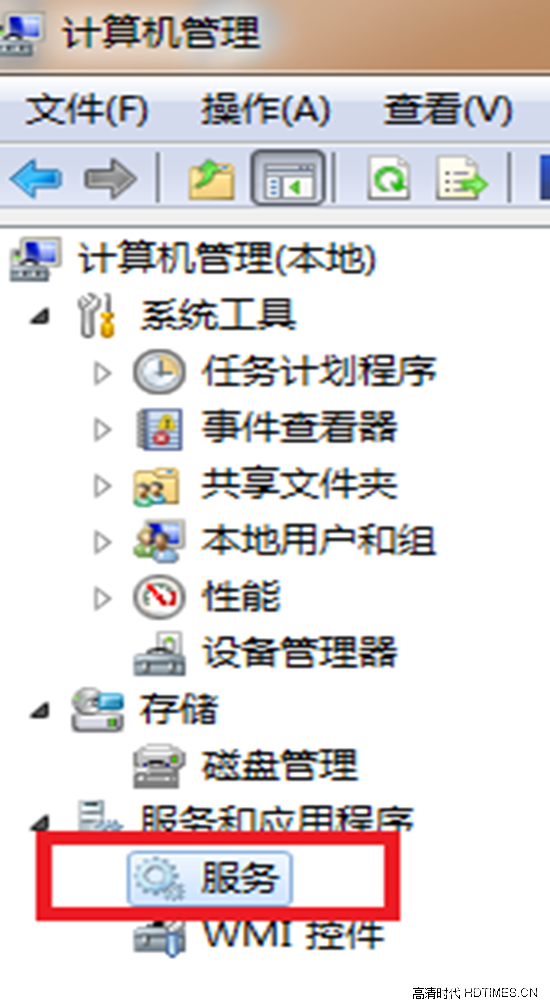
2. Open the "Control Panel" "Network and Internet Networks" and "Share Center"
3, open the Windows Media Player click "media stream" allows remote control of my media player to open the need to share the file, right "share"
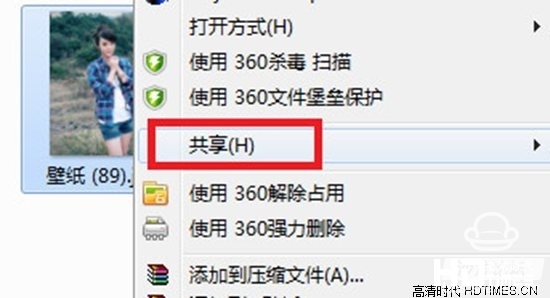
4, open SmartShare on the phone, you can click to download to your phone
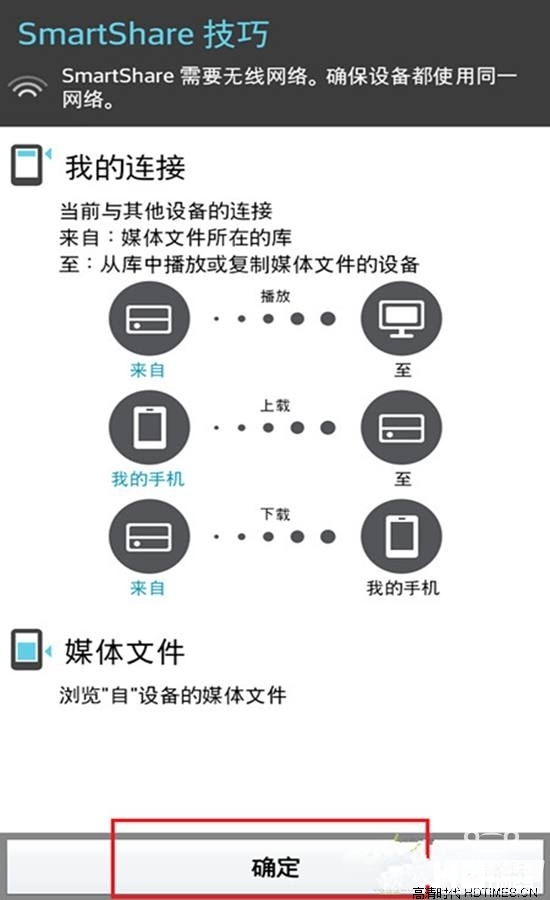
what is the benefit:
1. Seamlessly connect with DLNA-certified devices in your home, allowing you to transfer your favorite media to a widescreen without the need for complicated connections.
2. Through the multi-screen interactive function, you can project the screens of smart phones, tablet PCs, PCs, etc. onto the TV for sharing and use to realize the small-screen transmission of large screens.
3. Connect your digital camera, MP3 player or USB hard drive through the USB port to share your photos, music or HD movies.
16+ Years Experience Smart Watch manufacturer, ITOPNOO Provide One-stop Smart Wearable devices Solutions For You.
Our Smart Wearable products include android smart watches, Watch For iPhone, Bracelet and Wristband etc.
Leading healthcare navigation services for individuals and families who are generally healthy or face serious medical issues, and health services for employers.
The Trends New Watches Designs. Custom smart watch products designed with the vision of our clients' brands in mind.
Wholesale smart watches,Best Smart Watches,Gifts Wholesalers, smart watch manufacturer
TOPNOTCH INTERNATIONAL GROUP LIMITED , https://www.micbluetooth.com