The ROWA 42K100 installs a sofa butler with a one-click installation tool. Other Leroy models can also refer to this tutorial.
[Installation process]
1 Download ADB One-Click Installation Tool→2 Computer and TV Connect with a Router→3 Run ADB Open Tools→4 One-Click Installation Completed
ã€Steps】
Step one: Download ADB open tool and one-click installation tool Download and unzip the computer, TCPUDP debugging tool and one-click installation software appear two folders, as follows
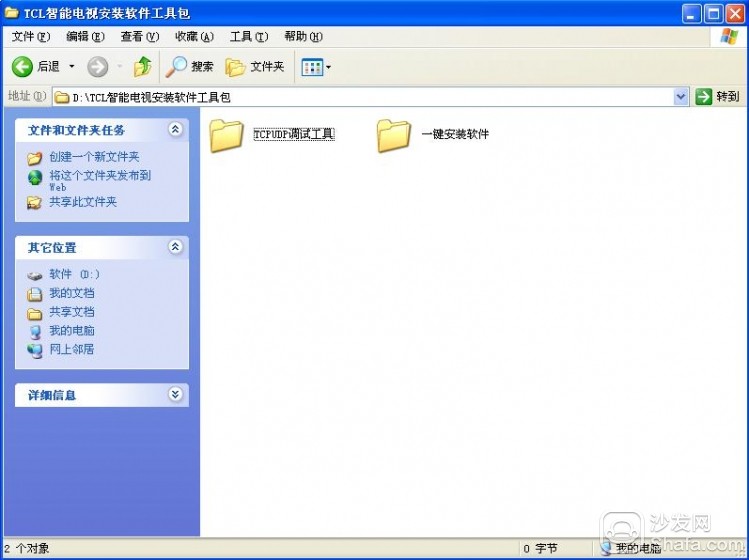
Follow the steps to view the tcl smart TV's IP address as illustrated:
System settings

Network settings
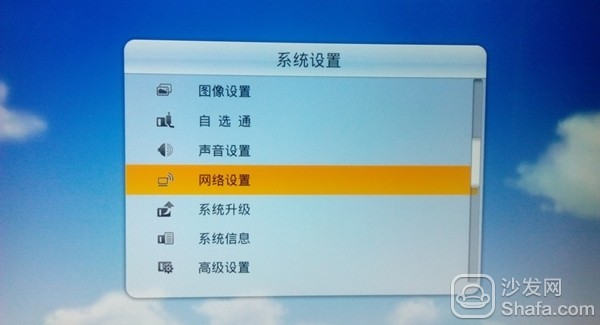
Cable network settings
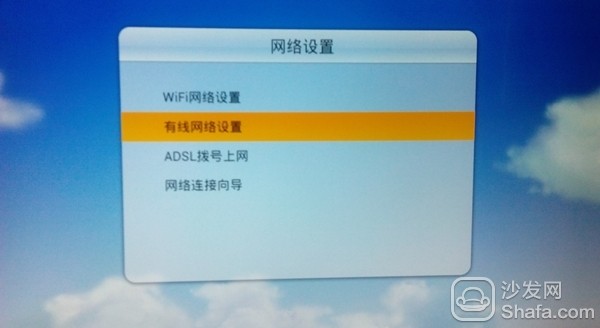
Tcl TV automatically obtains an IP address
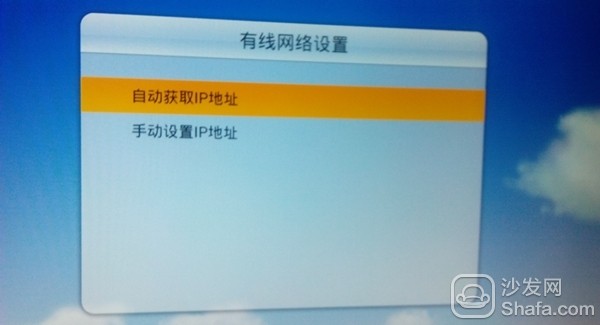
Check the TV's IP
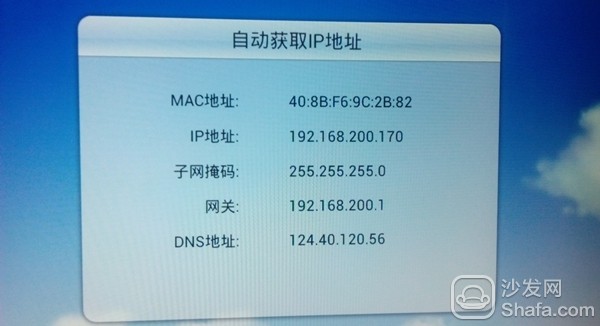
Open the TCP UDP debugging tool
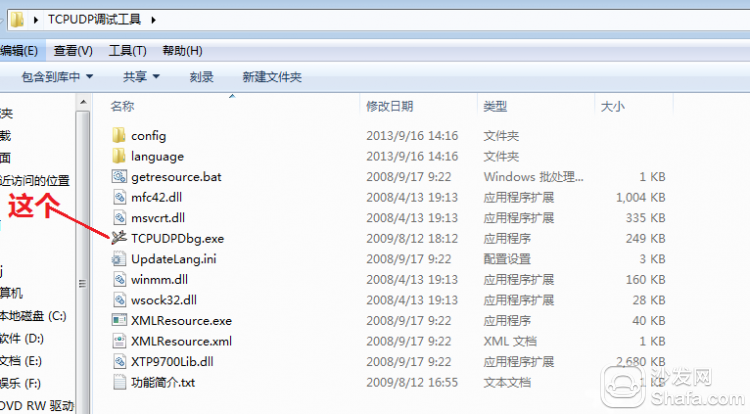
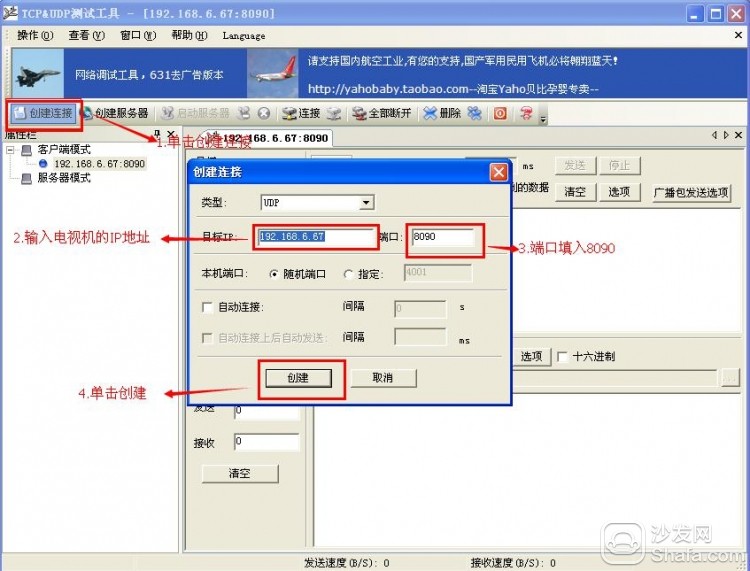
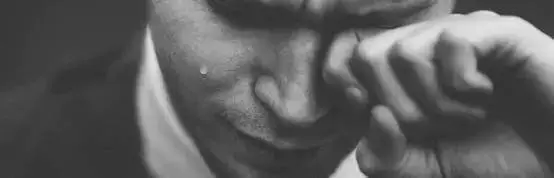
- If the message "unable to connect ip" is displayed, or if the IP address is wrong, do not check it in [Hexadecimal] in this step.
Step 2: Run one-click installation, install the sofa butler into another folder - "One-button installation", double-click "Double-click to run a key installation" to enter the command interface and enter the IP address of the device obtained in the previous step, and press Enter to wait. can.
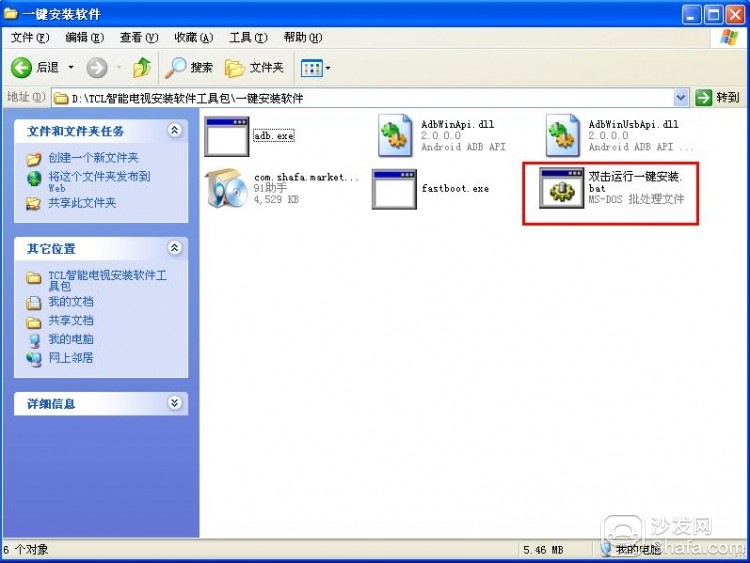
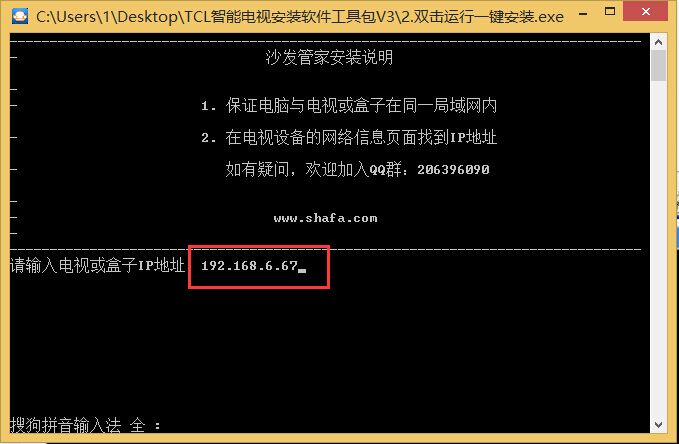
* If the message "unable to connect ip" is displayed, or if the IP address is incorrect, do not select the [Hexadecimal] check box in the TCP UDP debugging tool step.
[Notes after installing the butler]: If you use the sofa butler to download the application, it stays in the "in installation" state, or encounters the prompt "to prohibit the installation of unknown sources". Please open [AUTOMATIC INSTALLATION] in “Settings†of the sofa butler kit, or try plugging in an external SD card and try again.

If you still can not read the U disk, it is recommended to format the U disk to FAT32 format (if there are other contents in the U disk, export and then format), or try another U disk.
If the installation fails, restart the device and try again by following the steps (may be useful). Still have questions please add the official QQ group below.
[Installation process]
1 Download ADB One-Click Installation Tool→2 Computer and TV Connect with a Router→3 Run ADB Open Tools→4 One-Click Installation Completed
ã€Steps】
Step one: Download ADB open tool and one-click installation tool Download and unzip the computer, TCPUDP debugging tool and one-click installation software appear two folders, as follows
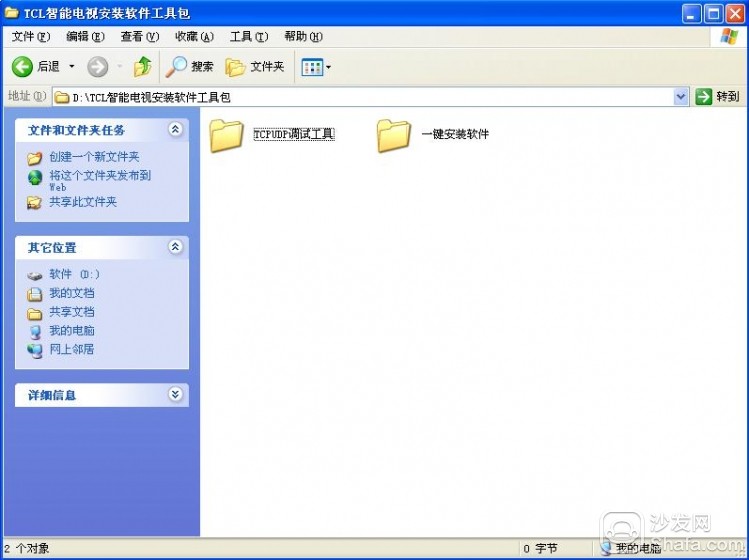
Follow the steps to view the tcl smart TV's IP address as illustrated:
System settings

Network settings
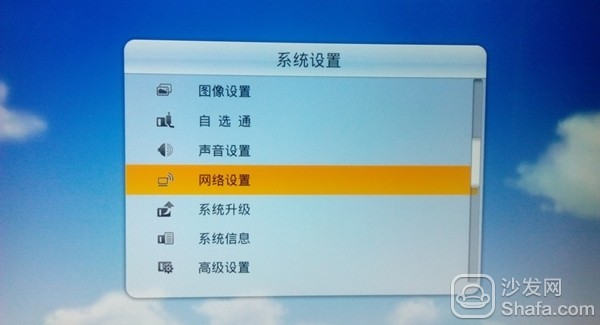
Cable network settings
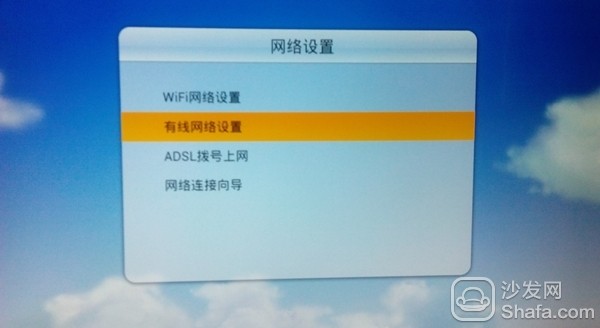
Tcl TV automatically obtains an IP address
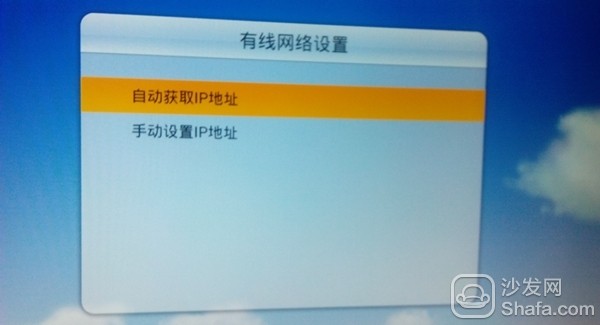
Check the TV's IP
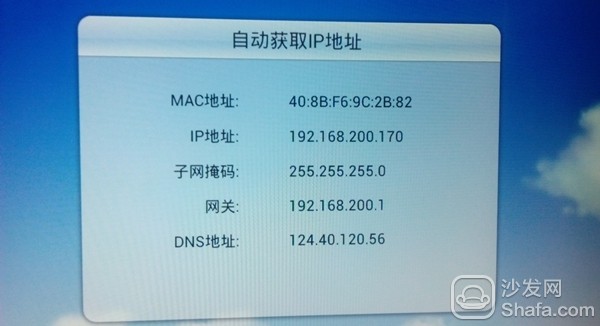
Open the TCP UDP debugging tool
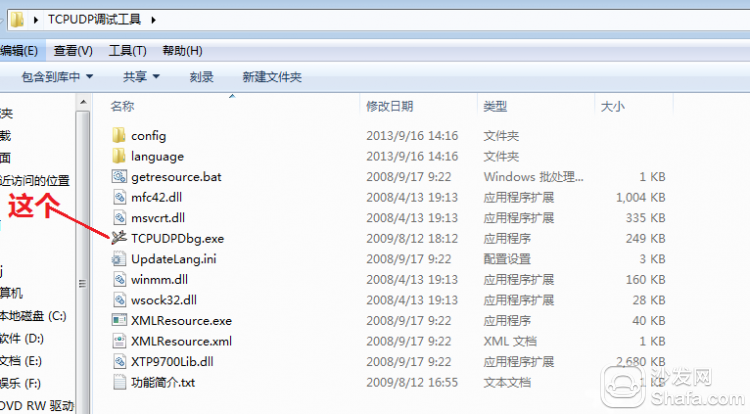
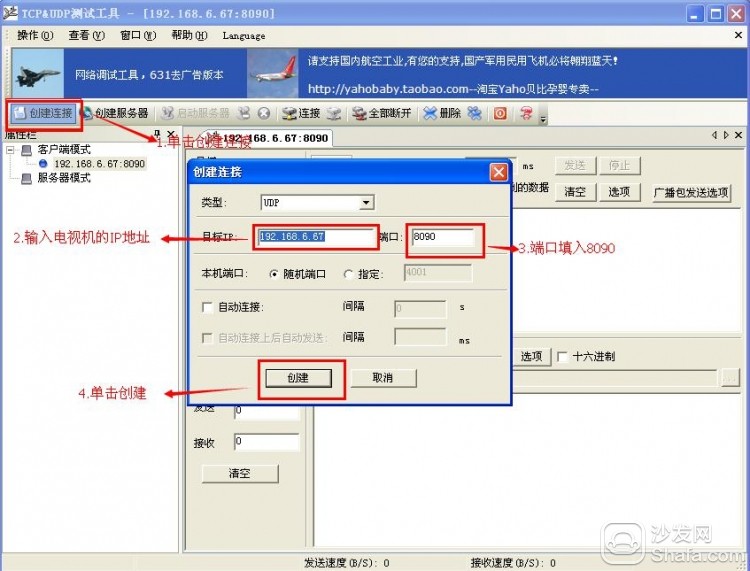
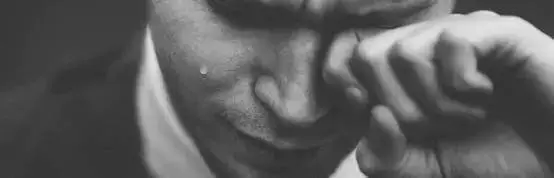
- If the message "unable to connect ip" is displayed, or if the IP address is wrong, do not check it in [Hexadecimal] in this step.
Step 2: Run one-click installation, install the sofa butler into another folder - "One-button installation", double-click "Double-click to run a key installation" to enter the command interface and enter the IP address of the device obtained in the previous step, and press Enter to wait. can.
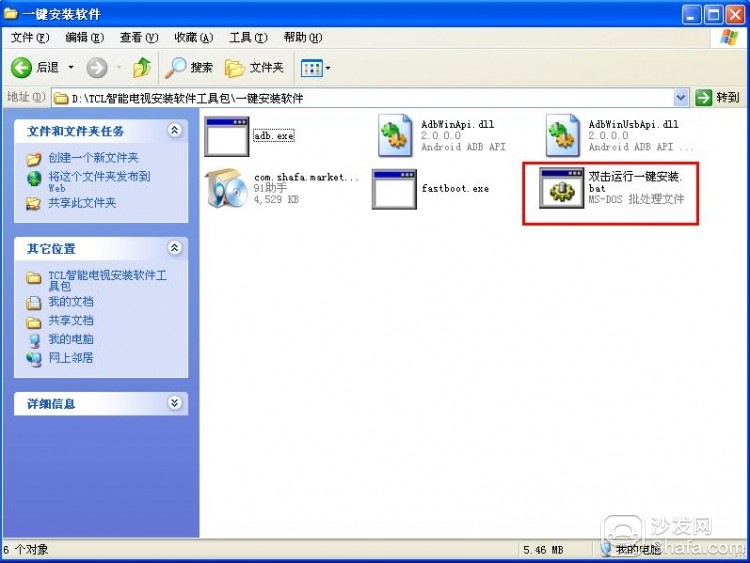
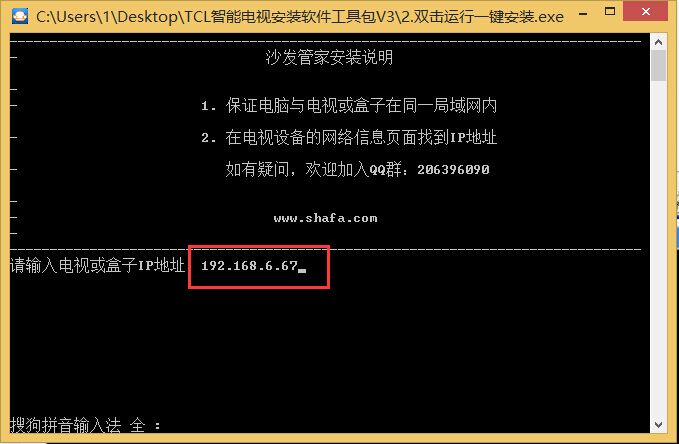
* If the message "unable to connect ip" is displayed, or if the IP address is incorrect, do not select the [Hexadecimal] check box in the TCP UDP debugging tool step.
[Notes after installing the butler]: If you use the sofa butler to download the application, it stays in the "in installation" state, or encounters the prompt "to prohibit the installation of unknown sources". Please open [AUTOMATIC INSTALLATION] in “Settings†of the sofa butler kit, or try plugging in an external SD card and try again.

If you still can not read the U disk, it is recommended to format the U disk to FAT32 format (if there are other contents in the U disk, export and then format), or try another U disk.
If the installation fails, restart the device and try again by following the steps (may be useful). Still have questions please add the official QQ group below.
Watch on-demand video on smart TV, recommend using pudding video, watch live TV, and recommend HDP live; more interesting content, please use Tencent video TV version, TV home; Fun smart TV and box, more exciting content Sofa net.