I have been seeing a lot of news about replacing the SSD with a full-blooded computer, but I'm afraid I've been moved. Honestly, I am very afraid that after the change, I will reassign security software and redo the system. This eleventh, I finally had time to do this thing. In line with the principle of saving things first, I started to study how we could change hard disks. the easiest.
1, buy buy buySamsung's SSD, stacking 20 store coupons, 319 to hand
Notebook drive bay, in fact, can be bought within 20, but see that some people comment on the poor quality, the idea of ​​a penny and goods to choose this, but also a psychological comfort.
2. It is divided into three parts1 to the computer

A total of these 
Hard disk is mounted on the optical drive tray 
Because the front panel of the original optical drive is to be installed on the optical drive shelf, the original optical drive must be opened for convenience.
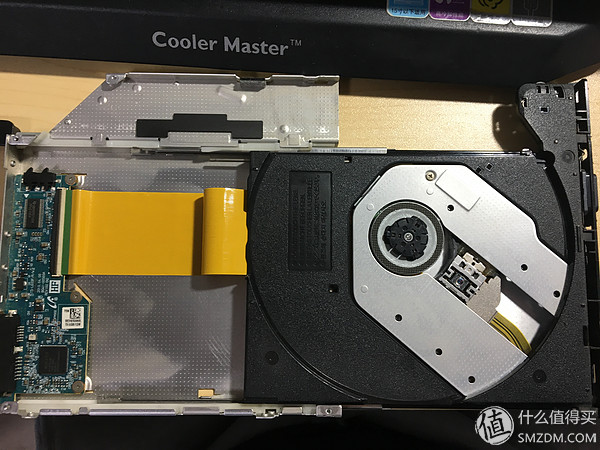
Card is stuck here. You can remove it by pushing it.


Installed on a new bracket, see no difference!

The old CD-ROM drive can be installed on the front panel and can be used as an external optical drive

2, system migration
The biggest reason for choosing Samsung is that system migration is too easy. It is completely brainless. You can download the software (sansung data migration).
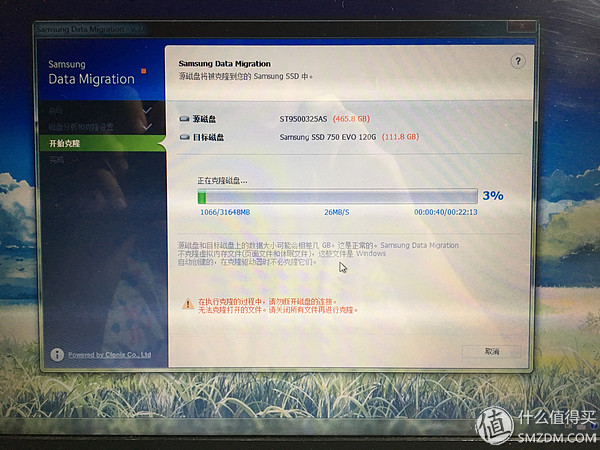
Select the target disk can wait, after the prompt appears and then shut down
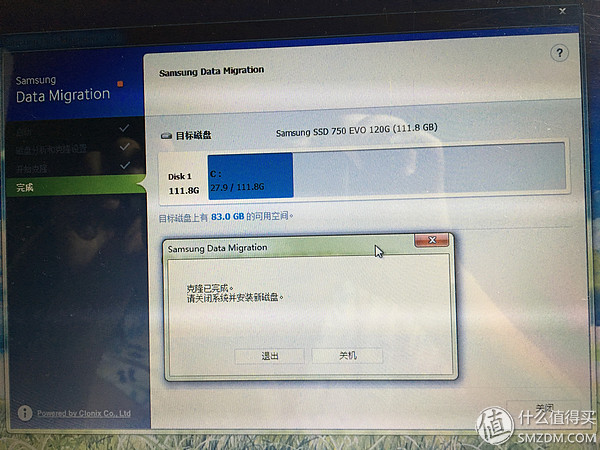
3, pull out the original hard disk, boot
This step I studied for a long time, enter the bios interface what .... The result is still the most convenient to do this, unplug the original hard disk after boot automatically read the ssd system, and the previous setting will not change. Failed to explain not completely migrated successfully, I can directly use the boot, the default system disk has become ssd, after which you can partition according to their needs, the following figure is just formatted the original C drive

I divided out 30g to leave software that needs to be started quickly, such as LOL, PS, CAD.
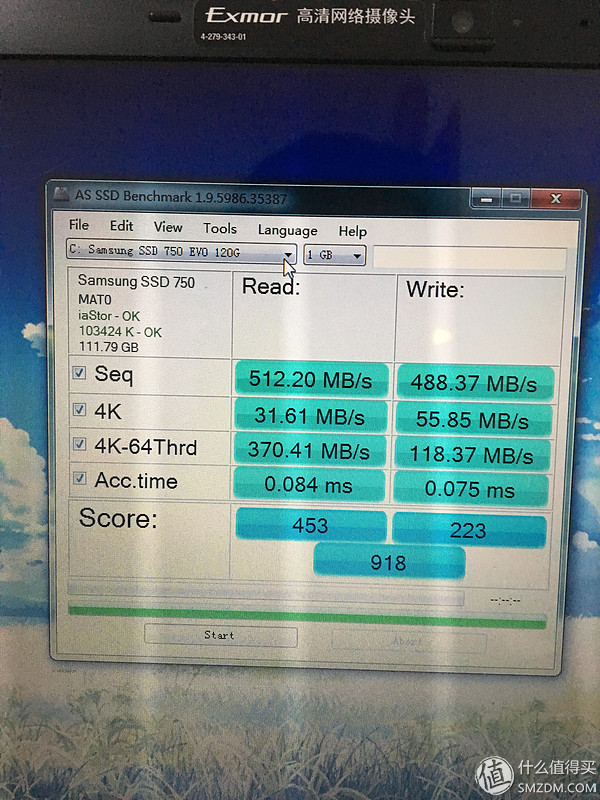
On the evaluation chart, although both are better than what they know - -
experience feelings:Switching from the original 48 seconds to the current 13 seconds, the upgrade is more obvious.
In terms of software, LOL: Read rate increase effect is improved. In the past, Tencent's game platform was very fast and it was very fast. Now the game is open in seconds, and the game enters about 5 seconds. In the past, it never dared to click news in the game interface. Will directly make the game not respond, now this problem is gone, the browser and the game client work together very well! Because it is a reloaded game, the default effect is initially high when entering the game, and the fps is also stable at 150. The original number has dropped to a very low level. It has only just reached 50. This solves a big problem. I was worried about the time. Low can not be stabilized, the computer was abandoned by the game.
PS: It's really ps waiting for me! so excited. CAD: It should be because of the relatively large software. It is not as fast as ps, but it also accelerates a lot.
Precautions:1. System migration software is Samsung's own, it seems that only Samsung's ssd can identify, if you want to save quickly to upgrade, you need to consider whether you are willing to buy Samsung, but the price of 319 does not seem more expensive than the other 120g.
2. It is better to buy the optical drive alone, because it is more expensive to sell with ssd. Usually buy ssd will send a sata line, this line does not have a power section, can not directly do system migration or external. Need the sata to usb line (sata line is divided into two parts, one data, the other is power). It is recommended to mount the disc tray directly after it is handed.
The above applies to wanting to upgrade laptops, do not want to lose the original content of the computer, and do not understand how to migrate the system
Well, save Dafa notebooks and declare success