[PConline Hengping] At the end of last year, we chose the most popular B150 motherboards and Z170 motherboards for Hengping reviews. According to the usual routines, the end of the year should be a horizontal review of the B250 and Z270, but this year, Intel put newer footsteps. Slowly, the 200 series motherboards will not be available until early next year. This year in order to welcome the arrival of i7-6950X and increase all kinds of the latest high-speed I / O interface, in fact, X99 motherboards are also replaced and replaced again, they can be regarded as the second generation of X99, so today we take the best of all manufacturers The X99 motherboard will perform a horizontal comparison to see which one can tune this top flagship chip motherboard best.

â— 4 large X99 motherboard overview:

ASUS ROG Rampage V Edition 10 X99 Commemorative Edition Reference Price: Loading... Image Reviews Quote Parameter Overview
The famous ASUS ROG 10th Anniversary motherboard sets a number of world records for overclocking, and prices and forcings also surpass those of the current X99 motherboard. The main board is gray and black when it is not working, which is different from the red and black of the current R5 and M8 series. But after the motherboard is powered on, there will be multiple RGB LED lighting effects, MOD playability is very high, no less than "player country" four characters.

GIGABYTE X99-Designare EX Reference price: Loading... Image reviews Overview of quotation parameters
The GIGABYTE X99-Designare EX, which is also the most advanced product in the G series designer D series, is priced at 5,399 yuan. The powerful extension function and high-speed transmission interface are sufficient for each designer's demand for high-end motherboards. Black backing with blue and white colors is also a consistent color in this series, gradually forming its own style.

ASRock X99 Taichi Reference Price: Loading... Image Reviews Quote Parameter Overview
ASRock X99 Taichi (Tai Chi), ASRock's motherboard design is very groundbreaking, black bottomed white round gear and incorporates the feeling of Tai Chi gossip, when first seen it makes people quite pleasantly surprised. Of course, although the appearance is very pleasing, there will be no mysterious addition to the performance ~ but may attract many foreign players who like Chinese culture.

MSI X99A GAMING 9 ACK Reference Price: Loading... Image Reviews Quote Parameter Overview
MSI X99A GAMING 9 ACK, MSI's main X99 motherboard, board design and materials are very compact, the appearance of the high-end motherboard uses a common black backing red color, but also the most affordable color test with the market, even I/O interfaces are painted in red.
After watching the appearance of the four motherboards and a brief introduction, there will certainly be many players have the "X mental retardation, XX to buy such an expensive motherboard" idea, but to know that this level of motherboard can be said to represent the current four major The strongest workmanship design capability of the Taiwanese motherboard factory may not be available to you, but through this Hengping review, you can still see the top technology of each.
â— Comparison of Power Supply:
Because some of the motherboard's power supply inductance is hidden deeper under the heat sink, it will be dismantled and re-photographed, and the motherboard is hidden so deep that even the heat sink is photographed together.


ASUS ROG RAMPAGE V EDITION 10's CPU power supply uses 8-phase all-digital power supply, Extreme Engine Digi power supply design, with powdered super alloy inductors and NexFET transistors, to ensure the mainframe stable operation at the same time more extreme overclocking lay the foundation, the use of materials It is more full of sincerity. Moreover, the heat-dissipating heat pipe is a very heavy heat-conducting alloy, taking into consideration the heat dissipation and the ornamental quality.
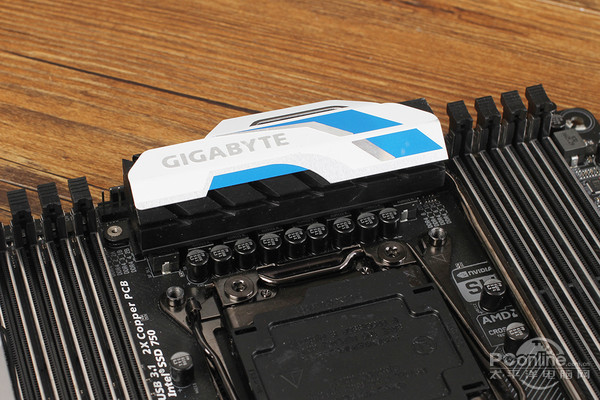
The GIGABYTE X99-Designare EX motherboard also provides 8-phase digital power to the CPU. The MOSFET is also covered with a large area heat sink. Accompanied by long-life black solid-state capacitors and lightning custom inductors and low-resistance transistors, power supply materials are also very luxurious, but the heat sink is slightly inferior.

ASRock X99 Taichi's CPU power supply adopts a 12-phase IR all-digital power supply and adopts a double-layer MOSFET (DSM) design. It is equipped with a 60A high-efficiency inductor and Nichicon 12K white gold capacitor to help boost overclocking performance. The heat sink is mainly made of frosted black, supplemented by silver X99, which looks very large. The power supply part is full of material and the heat sink is slightly less exposed.
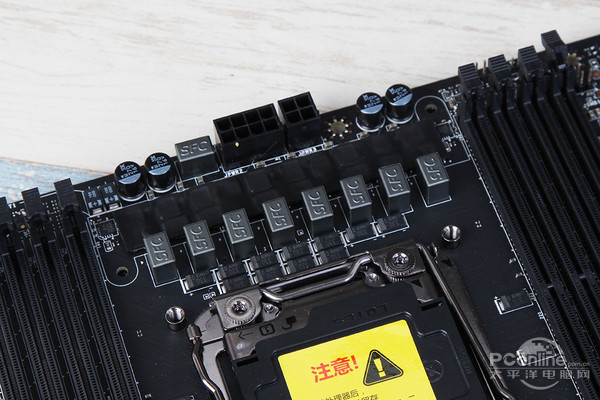
The CPU power supply of MSI X99A GAMING 9 ACK adopts SFC 8-phase all-digital power supply design, supplemented with titanium gold inductor, DrMOS, tantalum capacitor and blackening capacitor to ensure that the computer is still stable in the harsh operating environment. .
â— Comparison of 4 main board expansion slots:

The ASUS ROG RAMPAGE V EDITION 10 motherboard provides four PCIe 3.0 x16 slots, one PCIe x1, and one PCIe x4, and can support four graphics cards when used with the i7-6950X to meet the needs of various local tyrants. Asustek finally added an alloy reinforcement design to the PCIe slot, and this improvement is worthy of praise.

GIGABYTE X99-Designare EX is equipped with three PCIe 3.0 x16 slots, two PCIe 3.0x8, and one PCIe 3.0 x1 slot, which can meet the needs of designers of multiple professional CF/SLI cards, as well as the alloy curing design. In the long-term withstand high pressure graphics card pressure can still be stable.
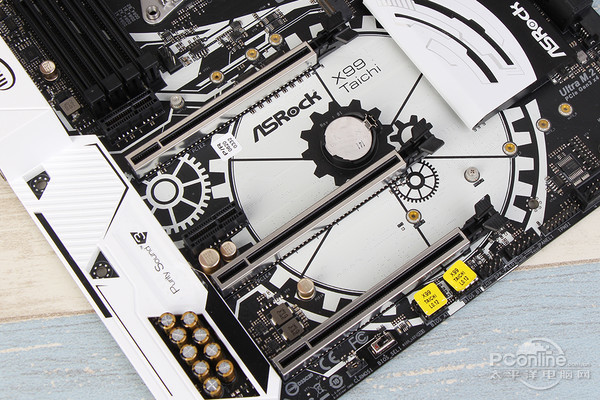
ASRock is a bit sparse, perhaps to highlight the pattern of Tai Chi gear. There is a lot of free space in the PCIe slot area. The motherboard provides three PCIe x16 slots and two PCIex1 slots to support three graphics cards. And there are also alloy reinforcement designs.
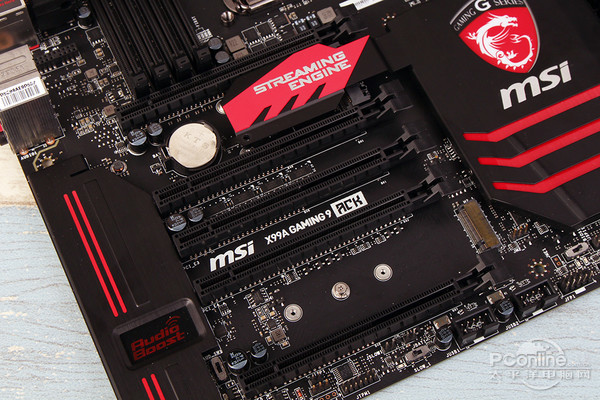
The MSI X99A GAMING 9 ACK provides three PCIe x16 graphics slots, two PCIe 3.0 x 8 slots, and a MINI PCIe slot under the STREAMING ENGINA heat sink, which is also quite abundant.
Supports four CF/SLI
Alloy Reinforcement ★★★ Gigabyte X99-Designare EX Three PCIe 3.0×16
Two PCIe 3.0x8
Supports up to three CF/SLI
Alloy Reinforcement ★★☆ ASRock X99 Taichi Three PCIe 3.0×16
Two PCIe 3.0x1
Supports three CF/SLI
Alloy Reinforcement ★★ MSI X99A GAMING 9 ACK Three PCIe 3.0×16
Two PCIe 3.0x8
One MINI PCIe
Supports three-way CF/SLI ★★☆
The inherent advantage of the X99 chipset is the number of ultra-abundant DMI buses, and support for four-way graphics cards is not what general motherboards can provide, so the Asus R5E 10 is clearly the strongest, and ASRock's configuration is slightly thin, MSI and Gigabyte is very good.
â— Comparison of 4 main board storage parts:

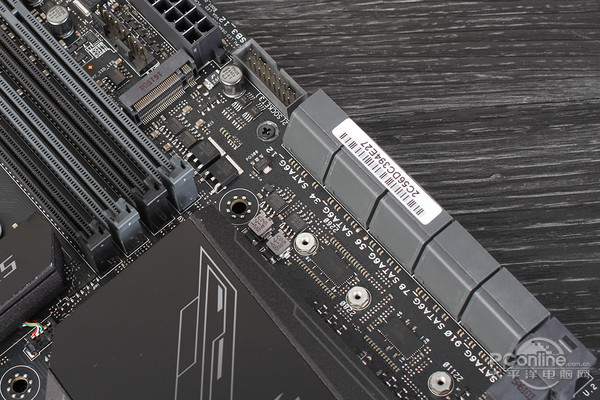
ASUS ROG RAMPAGE V EDITION 10 disk interface has completely abandoned the useless SATA-E interface, there is a U.2 SSD interface to support NVMe, an M.2 SSD interface and 10 SATA 3.0 interface, to meet the fever level Players need high-speed storage devices.


Gigabyte X99-Designare EX interface is even more abundant, dual U.2 SSD interface has laid its ultra-luxury status, there is also an M.2 SSD interface and 10 SATA 3.0 interface, two of which with SATA-E interface The shared channel, which is the most luxurious of the four boards.


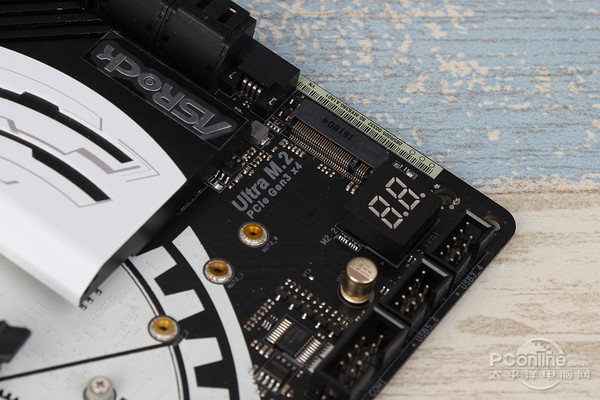
ASRock X99 Taichi provides more support for M.2 SSDs, providing dual M.2 SSD interfaces and 10 SATA 3.0 interfaces, two of which are shared with SATA-E interfaces.

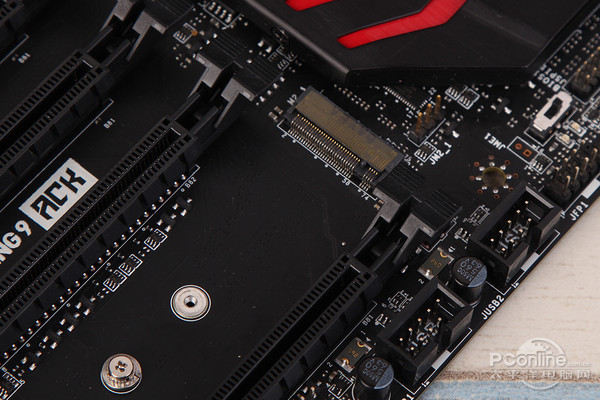
MSI X99A GAMING 9 ACK is just two Gigabytes less U.2 SSD interface, so the support for the new high-end interface is only one M.2 interface, which is regarded as inferior.
10×SATA 3.0 ★★☆ Gigabyte X99-Designare EX 1×M.2, 2×U.2
10×SATA 3.0
1×SATA-E ★★★ ASRock X99 Taichi 2×M.2
10×SATA 3.0
1×SATA-E ★★ MSI X99A GAMING 9 ACK 1×M.2
10×SATA 3.0
1×SATA-E ★☆
In order, the richness of the storage interface is GIGABYTE> ASUS> ASRock> MSI. On this type of motherboard, the new U.2 and M.2 interfaces will be more important.
â— Comparison of 4 mainboard I/O parts:

Motherboard backplane I/O interface, ASUS ROG RAMPAGE V EDITION 10 motherboard provides 4xUSB3.0 and 2xUSB2.0, two USB 3.1 Type-A & Type-C interfaces, dual RJ-45 network Cable interface, 5 audio input and output interfaces In addition, there is an optical audio output, a PS/2 keyboard and mouse universal interface and BIOS switching button & clear button, and a three-terminal Wi-Fi 802.11 a/b/g/n/ac interface. rich.

Gigabyte X99-Designare EX is equipped with a DP-in interface, 4xUSB3.0 and 2xUSB3.1 interface (red interface is USB3.1 Type-A, the left side of the interface is USB3.1 Type-C interface), white interface Support lightning 3 function, can provide charging + video output + data transmission function, may not be used temporarily, but the future will be more and more widely used. There are dual RJ-45 cable interface, Wi-Fi 802.11 a/b/g/n/ac dual-pin wireless interface, 5 audio input and output interfaces, an optical audio output port, and a PS/2 keyboard and mouse common interface.

ASRock X99 Taichi provides a PS/2 interface, a BIOS clear button, three USB 2.0 ports, two USB 3.1 ports (one Type-A, one Type-C) and three USB 3.0 ports, two RJ-45 network cable interface, a wireless network card terminal, 5 audio input and output interfaces, in addition to an optical audio output.

MSI X99A GAMING 9 ACK provides a PS/2 mouse gaming interface, 2 USB2.0, 6 USB3.0, 1 RJ-45 cable interface, a BIOS clear button, and 7.1 channel HD audio output . Two USB 3.1 interfaces (under the network interface). There should be a removable wireless network card interface between the sound interface and the network card interface, but the original owner of the borrowed motherboard has forgotten to put the gadget in the box.
â— Comparison of 4 mainboard audio parts:
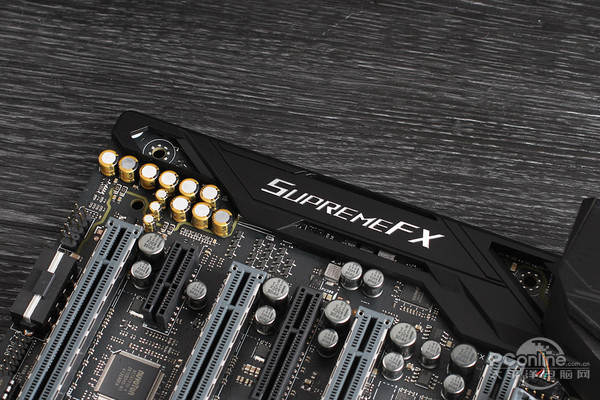
ASUS ROG RAMPAGE V EDITION 10 audio module uses Asustek's signature SupremeFX 2016 belief sound, which is a combination of ESS Hyperstream DAC professional audio chip, 2VRMS Headphone Output professional amp, NEC De-pop Relay explosion-proof circuit and Dedicated Clock independent audio clock product. Can easily push 600 ohm impedance headphones, with Sonic studio II intelligent sound management software can better call the supremeFX beliefs powerful sound performance, improve recording quality and clarity, provide a better audio-visual experience.

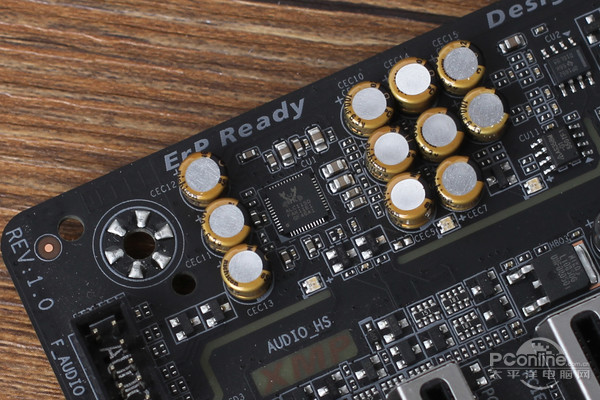
GIGABYTE X99-Designare EX equipped with AMP-UP AUDIO 3D audio chip magic sound audio system, providing a powerful motherboard audio output, as well as cool LED audio splitter. Through the Gigabyte Magic Sound System, game players can hear various subtle sounds in the scene and enjoy the immersive gaming experience. While listening to music or watching movies, you can experience more clear sound effects. The crystal-like sound effect with sweet treble, accurate mid-range, and calm bass is the tireless pursuit of Gigabyte's magic sound system.
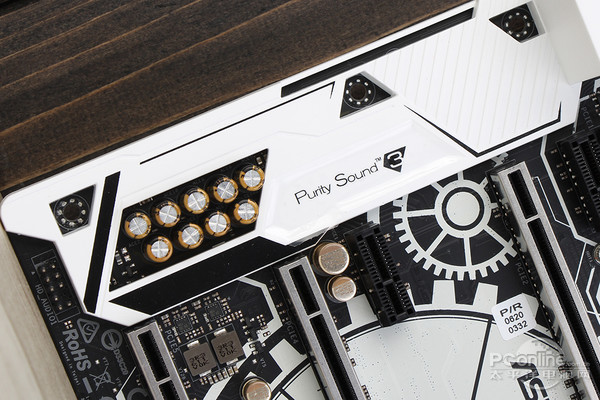
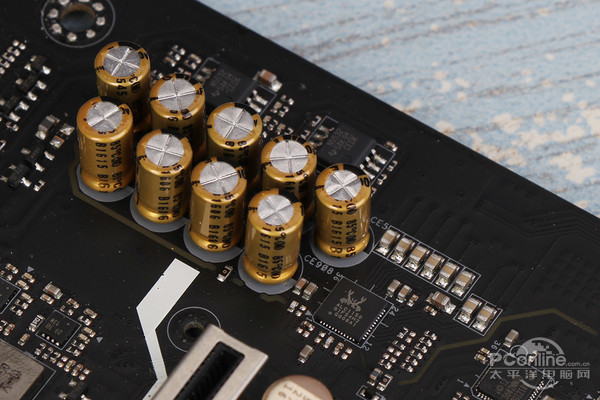
ASRock X99 Taichi adopts high-fidelity 3rd generation audio technology, Realtek ALC1150 audio solution encoding chip and supports 7.1 channel HD audio, Nichicon Fine Gold series gold audio and 115dB SNR digital-to-analog Converter, supports differential amplifier capacitor, supports up to 600 ohms Impedance headphones; a new generation of pure power input and other technologies to ensure the most crystal clear sound.
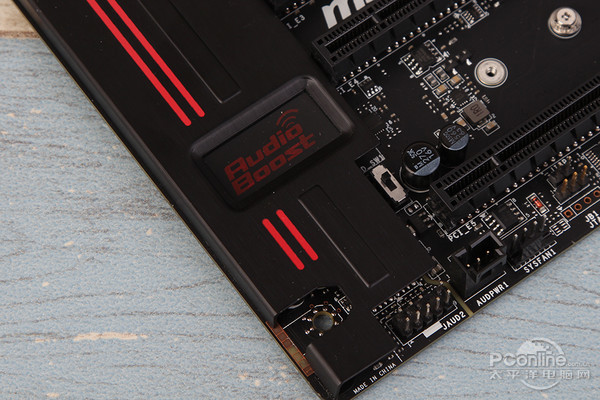
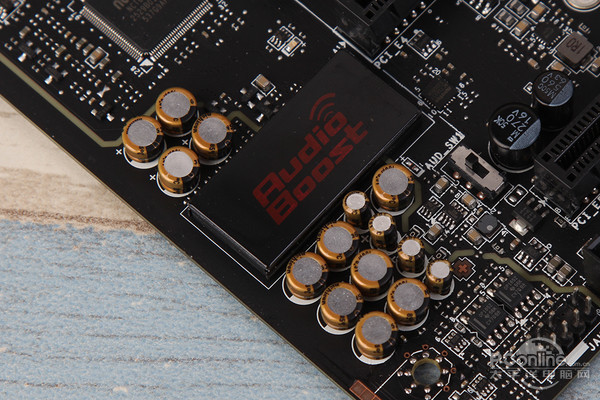
MSI X99A GAMING 9 ACKAUDIO The BOOST audio section is placed on a single PCB area, and the audio chip is also covered by a metal shield. Equipped with nano-audio technology, Realtek ALC1150 audio solution encoding chip, Japanese audio capacitors, dual power amplifier chips, and strive to provide players with the highest level of sound quality rendering, as if in an immersive environment.
Sonic Studio II ★★★ GIGABYTE X99-Designare EX AMP-UP AUDIO
Magic Sound System ★★☆ ASRock X99 Taichi Pury Sound 3 ★★☆ MSI X99A GAMING 9 ACK AUDIO BOOST 2 ★★☆
â— Comparison of onboard NICs on 4 motherboards:
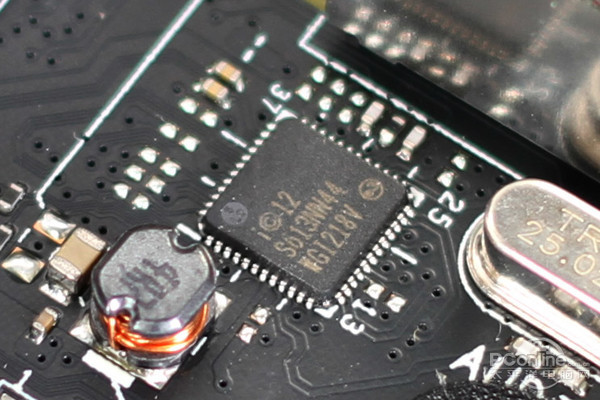
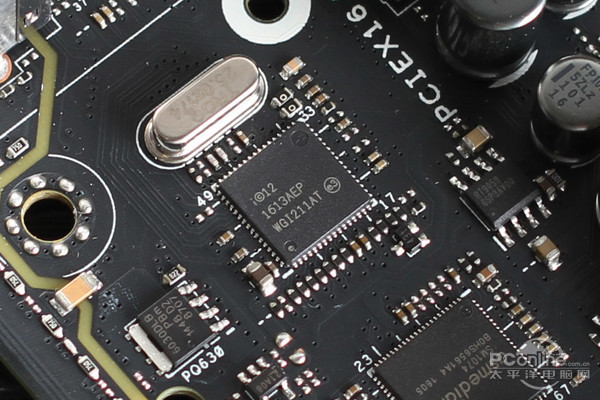
The ASUS ROG RAMPAGE V EDITION 10 onboard NIC is a dual Gigabit wired network Adapter. The network adapters are Intel I211AT and Intel I218V.
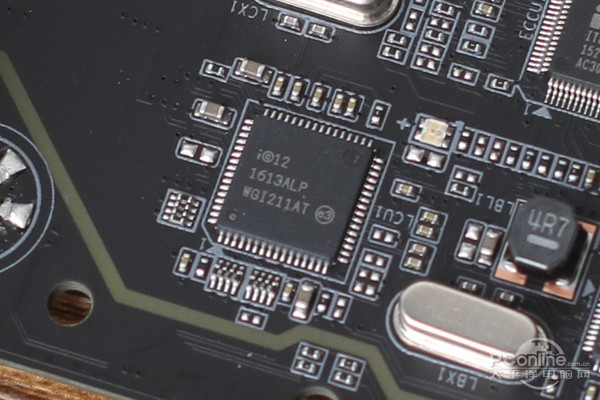
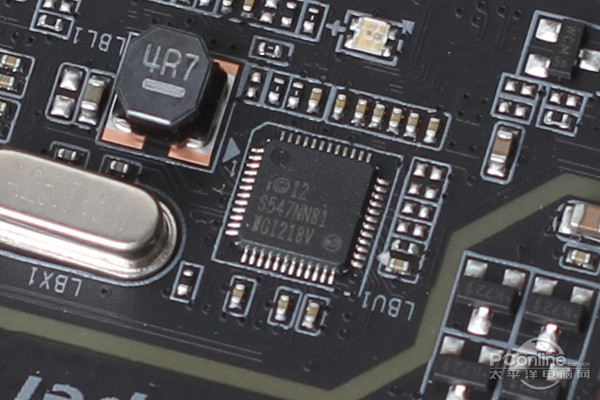
The GIGABYTE X99-Designare EX is also equipped with dual Gigabit LAN cards, which are also Intel I211AT and Intel I218V.
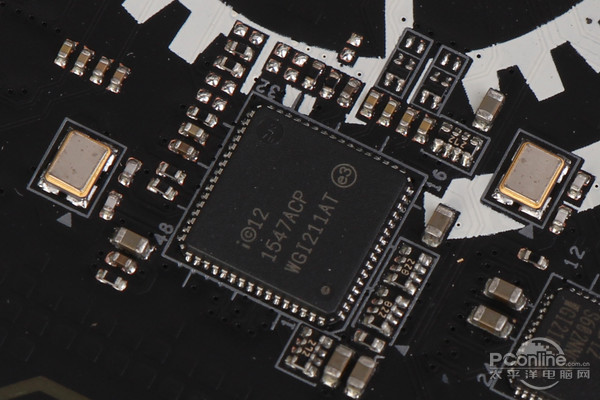
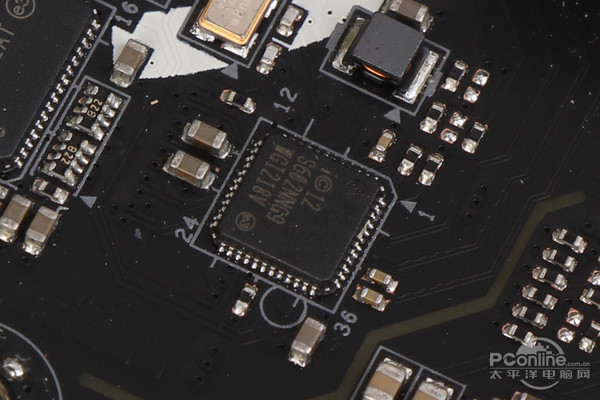
ASRock X99 Taichi motherboard onboard NIC is the same as Intel dual Gigabit wired network adapter, network adapter chip Intel I211AT, Intel I218V.
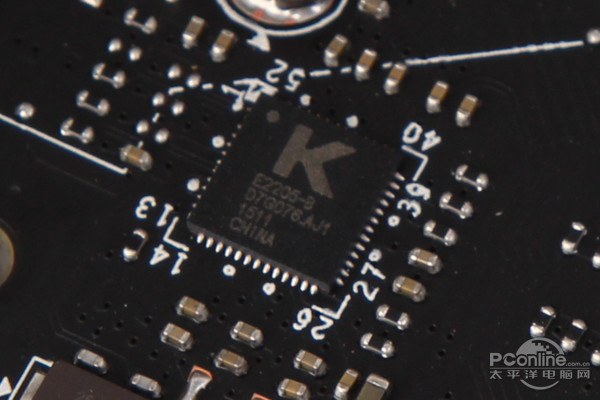
MSI X99A GAMING 9 ACK's on-board network adapter is Killer's E2205 chip, and its network data processing capability is very strong.
Several motherboards in this area showed a surprising consistency. ASUS, Gigabyte, and ASRock all used the same dual-NIC solution, while MSI was slightly inferior and had only a single killer network adapter E2205.
â—Comparison of 4 mainboard additional functions and accessories:
Additional features refer to on-board buttons, user-friendly designs, and so on. Accessories refer to the accessories shipped with the motherboard. They do not include the usual accessories such as SATA cables, I/O backplanes, and SLI bridges.
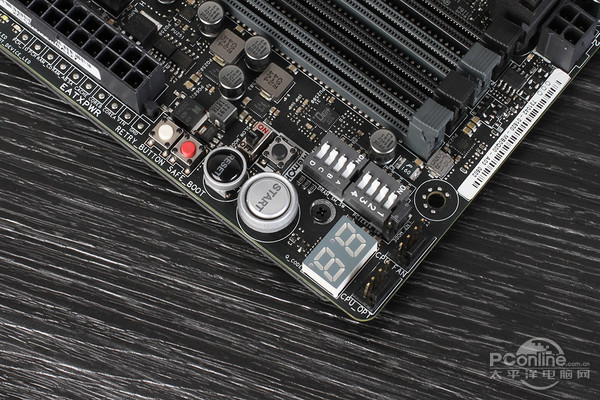
ASUS function button
The function keys of ASUS ROG RAMPAGE V EDITION 10 are very fine, enabling reboot, booting, BIOS switching, BIOS removal, PCIe slot control, and DEBUG functions.
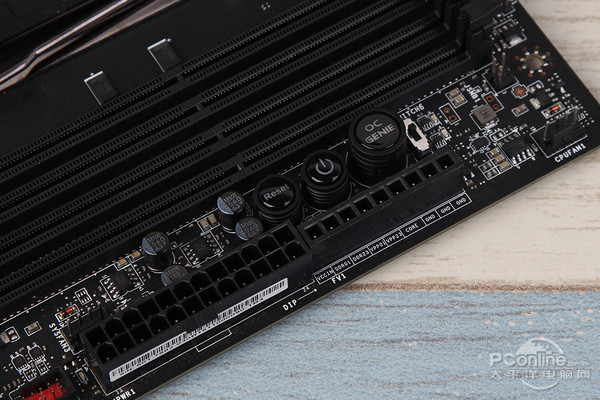
MSI function keys
MSI provides one-key overclocking, BIOS switching, reboot and power-on buttons, and it is also a very complex gaming board.
As for Gigabyte and ASRock, no related onboard buttons are provided.
Accessories section:

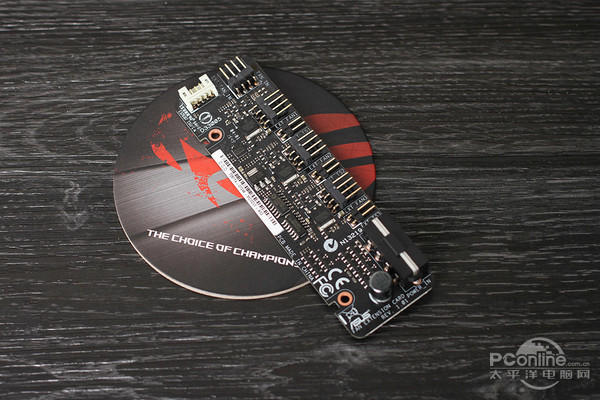


Asus Accessories
ASUS motherboards are also very rich in accessories, high playability, including a dismal eye U disk, which loaded the motherboard's full-featured drivers and leave a part of free space; there are fan control PCB, front panel audio amplifier, Wireless network card antenna.

GIGABYTE Accessories
Gigabyte's designer motherboard provides an RGB lamp power extension cable and a WIFI antenna.

ASRock Parts
ASRock provides dual WIFI antennas that can be plugged directly into the motherboard I/O interface.

MSI Accessories
As mentioned before, MSI provided WIFI antenna modules and WIFI antennas. However, because the borrowed motherboard had forgotten to insert the accessories, MSI’s official image was obtained.
BIOS function key reboot
DEBUG player country tool U disk
FanEXT CARD
ROG front panel amplifier
WIFI antenna ★★★ GIGABYTE X99-Designare EX without WIFI antenna
RGB light bar power supply line ★ ☆ ASRock X99 Taichi without WIFI antenna ★ ☆ MSI X99A GAMING 9 ACK One-button overclocking
BIOS function key reboot
DEBUG Wireless WIFI Module
WIFI antenna ★★
This piece of performance is very intuitive, ASUS ROG RAMPAGE V EDITION 10 whether it is onboard keys or included accessories are very rich, for the players is very fond of.
â— Comparison of the theoretical performance of the 4 mainboards:
Test platform overview -
GIGABYTE X99-Designare EX
ASRock X99 Taichi
MSI X99A GAMING 9 ACK Memory Zhichi TRIDENTZ 8G×4 HDD Samsung 960EVO 1TB M.2 SSD
A-DATA P550 480G SSD Graphics Card

During the test, the CPU multiplier is manually set to 30 times in the case of the default BIOS of the motherboard to disable all energy-saving related options, because the energy-saving option affects the performance of the NVMe M.2 SSD. The CPU uses the i7-6950X, which is the most expensive and highest-end consumer-grade device at present, with 10 cores and 20 threads fully open. The default frequency is 3.0 GHz and can be TURBO BOOST to 3.5 GHz.

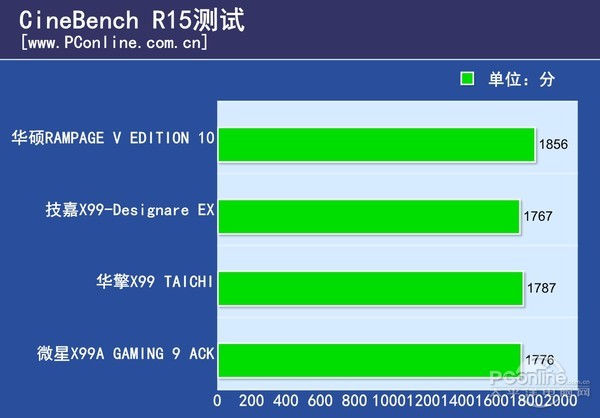


The above performance can be seen that although the performance of the four motherboards is quite similar, there can be almost no performance difference, but a little difference can be found in the "Datong", that is, the ASUS motherboard is slightly ahead of many achievements. Others, from a number of achievements, this is not a coincidence.
â— 4 motherboards overclocking performance test:
Because it is the top X99 motherboard, and the players who will buy this chipset are generally the real "players", there is a quest for overclocking, so overclocking is also a must.
However, since there are many variables for overclocking, only one single variable can be controlled for testing. Because the test conditions are the same, the test results can also reflect the overclocking performance and stability of the motherboard.
Setting method: Turn off all energy-saving options, set the CPU multiplier to 40 times, turn off the TURBO BOOST-related functions, and start running.


It can be seen from the above two results that Asus is still a better player when it is set to be 40 times the frequency, but of course, this gap is not large, and it is basically impossible to experience the difference in use.
Overclock stability test:
Keep the overclocking setting parameters mentioned above, and run the Prime 95 full-load running on the CPU. With 2 hours as the standard, do not crash for 2 hours and the blue screen indicates that the test passes.
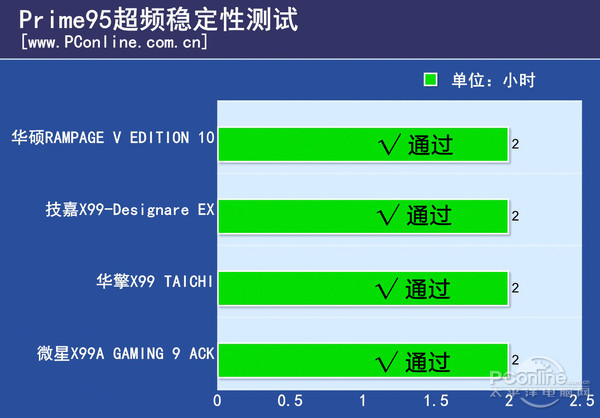
Overclocking full load test Four motherboards are able to pass, the level of the four brands is still very good.
4 motherboard power supply heat comparison:
This part of the test with the i7-6950X, using a thermal imager to test the frequency of the prime-time Prime95 fully loaded 10 minutes after the temperature state, and after overclocking fully loaded 10 minutes after the temperature state.
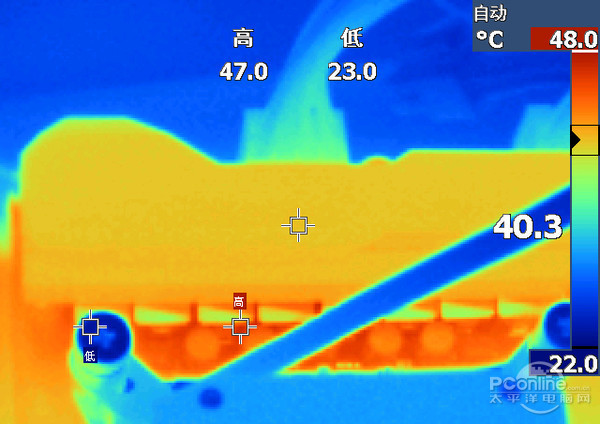
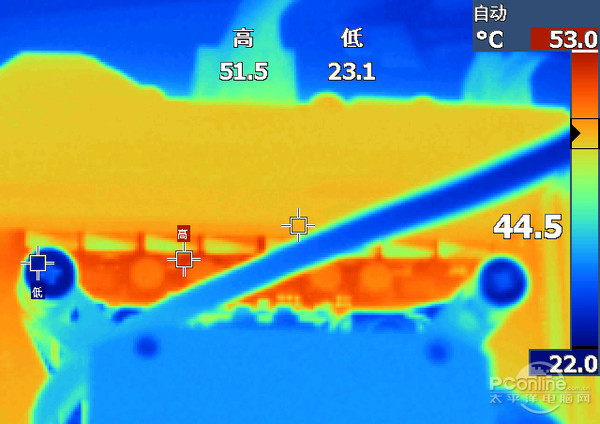
ASUS ROG RAMPAGE V EDITION 10
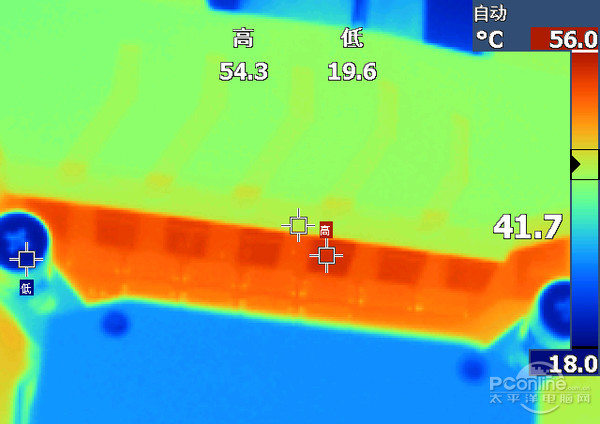
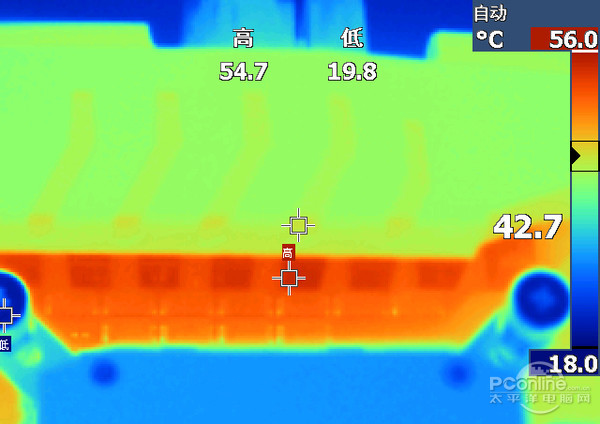
GIGABYTE X99-Designare EX

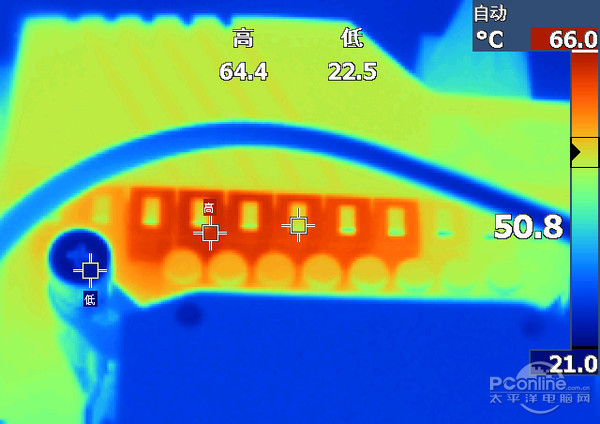
ASRock X99 Taichi
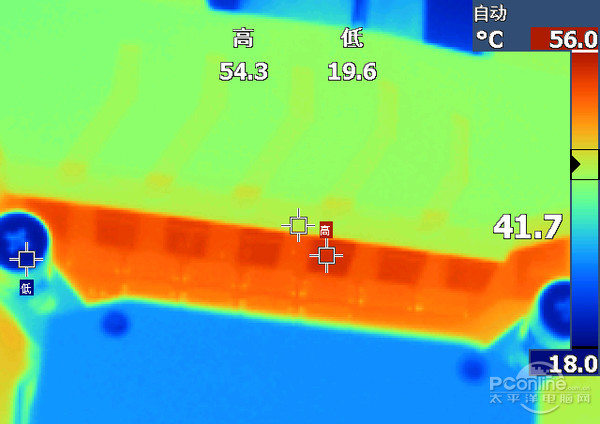
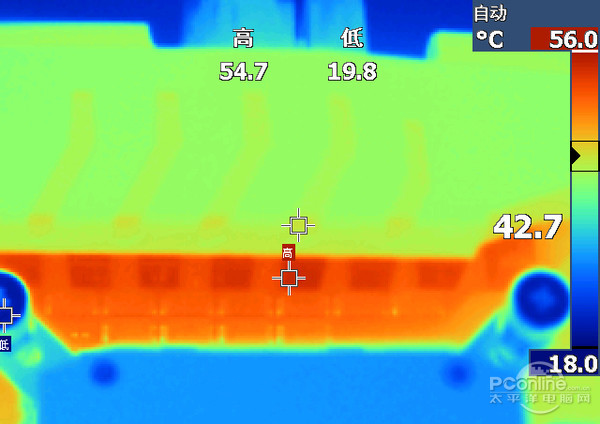
MSI X99A GAMING 9 ACK

Summary: From the heat output of these four motherboards, the best performance is ASUS ROG RAMPAGE V EDITION 10. The maximum temperature is only 52°C under overclocked full-load operation, thanks to luxurious power supply materials and excellent heat dissipation. The heat pipe, as the most luxurious motherboard of the heat pipe, is not unexpected. The temperature of the other three motherboards is still very safe. MSI and Gigabyte perform similarly.
PConline evaluation room summary:

In fact, the four mainboards are quite high-end, but it's better than not knowing that, when you compare them, you can see that the performance is particularly outstanding. Most projects can win the crown without doubt is the ASUS ROG RAMPAGE V EDITION 10, and this also In anticipation, after all, prices and brands are here.
Of course, in fact, the pricing of the four motherboards is not the same, with reference to the JD price, ASUS - 5599 yuan, Gigabyte - 5399 yuan, MSI - 4599 yuan, ASRock - 2699 yuan. In fact, they all belong to top or second-tier products within their own brands. MSI and ASRock have lower prices, but they also perform very well.
The X99 chipset has a lot of DMI buses, so there is a lot of room for manufacturers to design and use them. Especially in the high-budget budget range, there will be many features that are not available on low-end motherboards, such as RGB LED lighting effects and on-boarding. Many feature buttons and more high-speed interfaces allow you to group multiple RAID, more PCIe slots for SLI/CF. While these areas are particularly good, in these four motherboards are indeed Asus, comprehensive above the "recommendation index" and "running scores", "temperature control", are worthy of the top of the title.
â— Participate in an excellent motherboard:

ASUS ROG RAMPAGE V EDITION 10
ASUS ROG RAMPAGE V EDITION 10 was born on the 10th anniversary of the ROG brand. As the brand's ambassador, it really shows ROG's strength. We have also conducted a comprehensive evaluation and evaluation of the motherboard before, we can point here and review it again - http://diy.pconline.com.cn/816/8166540.html
Among the four mainboards, the best RGB LED lamp is ASUS R5E 10:
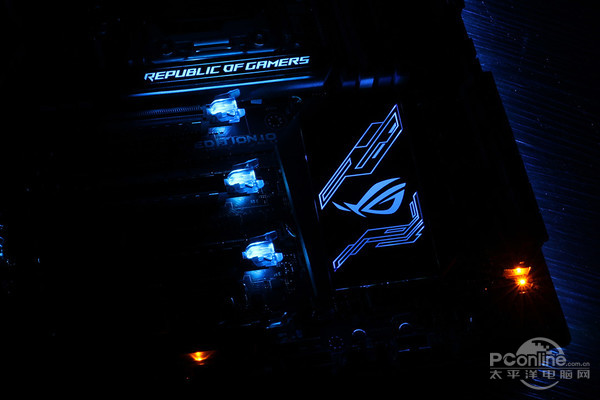

ASRock X99 Taichi
Here is another very good motherboard is ASRock X99 Taichi, under the pricing of 2699 yuan can still take into account many necessary features, and the actual running points scores are also two to win, but also reflect a ASRock brand characteristics, Not expensive, not exaggerated.
And the styling is considered to be a big innovation on many motherboards. The pattern of Tai Chi is very recognizable. The motherboard is not expensive, but it also provides three PCIe × 16 slots and dual M.2 SSD interfaces, suitable for players who have limited budget but want to start X99.
Supports four CF/SLI
Alloy Reinforcement ★★★ Gigabyte X99-Designare EX PCIe 3.0×16
Two PCIe 3.0x8
Supports up to three CF/SLI
Alloy reinforcement ★ ★ ☆ ASRock X99 Taichi three PCIe 3.0 × 16
Two PCIe 3.0x1
Supports three CF/SLI
Alloy Reinforcement ★★ MSI X99A GAMING 9 ACK Three PCIe 3.0×16
Two PCIe 3.0x8
One MINI PCIe
Supports three-way CF/SLI ★★☆
10×SATA 3.0★★☆ Gigabyte X99-Designare EX1×M.2, 2×U.2
10×SATA 3.0
1×SATA-E★★★ASRock X99 Taichi2×M.2
10×SATA 3.0
1×SATA-E★★ MSI X99A GAMING 9 ACK1×M.2
10×SATA 3.0
1×SATA-E★☆
Sonic Studio II★★★ Gigabyte X99-Designare EXAMP-UP AUDIO
Magic Sound System★★☆ASRock X99 TaichiPury Sound 3★★☆MSI X99A GAMING 9 ACKAUDIO BOOST 2★★☆
BIOS function key reboot
DEBUG player country tool U disk
FanEXT CARD
ROG front panel amplifier
WIFI antenna ★★★ Gigabyte X99-Designare EX without WIFI antenna
RGB light bar power supply line ★ ☆ ASRock X99 Taichi without WIFI antenna ★ ☆ MSI X99A GAMING 9 ACK a key overclocking
BIOS function key reboot
DEBUG wireless WIFI module
WIFI antenna ★★
GIGABYTE X99-Designare EX
ASRock X99 Taichi
MSI X99A GAMING 9 ACK Memory Zhichi TRIDENTZ 8G x 4 HDD Samsung 960EVO 1TB M.2 SSD
A-DATA P550 480G SSD Graphics Card
High efficiency waterproof power supply is special used for outdoor .It designs for constant voltage and fully sealed internal glue with all-aluminum housing, waterproof level meets IP67, IP68 standards.
Waterproof led driver are widely used in LED, communications security, electric power, aerospace, industrial control systems, postal communications, vehicle, monitoring systems, railway signals, medical equipment instrumentation, display automation, limited television and other fields, with high efficiency, low consumption, energy saving, environmental protection, high stability, low ripple and conforms to the certification and electromagnetic compatibility requirements. All products undergo high, low temperature and rain test , 100% full load aging and a full range of functions and protection test strictly.



Waterproof Power Supply,12V Waterproof Power Supply,Waterproof LED Power Supply,Waterproof DC Power Supply
Shenzhen Yidashun Technology Co., Ltd. , https://www.ydsadapter.com