Focus lock screen is a new interactive channel opened by Windows 10 to display pictures or advertisements. However, many users do not have a deeper understanding of this feature, but simply leave the system for a default demonstration. If we further dig deeper into the techniques used to focus on the lock screen, lock screen images can be controlled for us.
1. Shield focus lock screen advertising promotion
Concentrated lock screen images sometimes contain advertisements for promotion games and software, making people look bad. If you don't like it, you can turn it off. Follow Windows 10 "Settings → Personalization → Lock Screen" and go to "Background → Windows Focus". Set the background here to "Picture" or "Slideshow" (Figure 1).
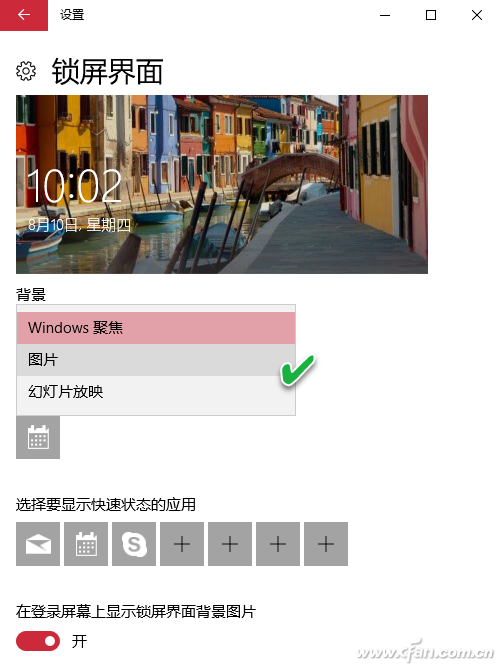
hint:
In earlier versions of Windows 10, you can also leave the picture displayed by blocking only the advertising information by turning off the "Get details on lock screen, tips, tricks, and so on" option in the Windows focus settings window.
2. Create a personality gallery with focus lock screen
Seriously deal with the focus of the daily push screen lock screen quiz, truthfully answer "like" or "do not like", will provide the basis for the future Microsoft push picture material. The remote server pushes the focused lock screen image in a targeted manner according to different user's preferences for pictures. Focus on the lock screen image will be updated from time to time around the new map of 10 or so, the directory buried deep in the system, the directory will not accumulate the push picture, but the arrival of new pictures will occupy the old map space, the old map was also immediately Delete (Figure 2). Therefore, if you need to collect these ever-changing pictures, you need to transfer them in time and not wait for them to disappear.
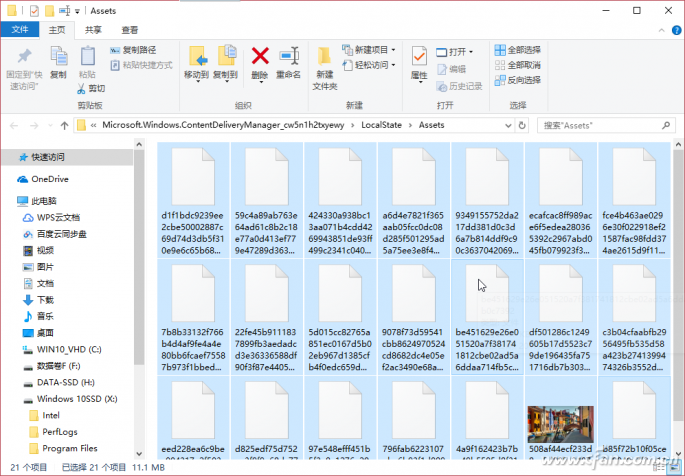
The Windows 10 lock screen wallpaper can be extracted automatically by using a key to extract the PowerShell script (download link: https://pan.baidu.com/s/1gfiVuQR password: tfxs) for the focused lock screen image. This script not only automatically removes non-wallpaper files but also stores horizontal and vertical wallpapers. Usage: Download a PowerShell script to get a file in .ps1 format. When saving the wallpaper, just right-click on the file and select "Run with PowerShell" (Figure 3) to automatically save the wallpaper category to "this computer → picture → In the Spotlight folder (Figure 4).
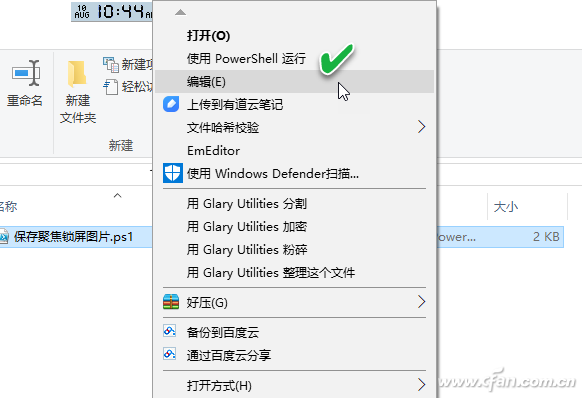
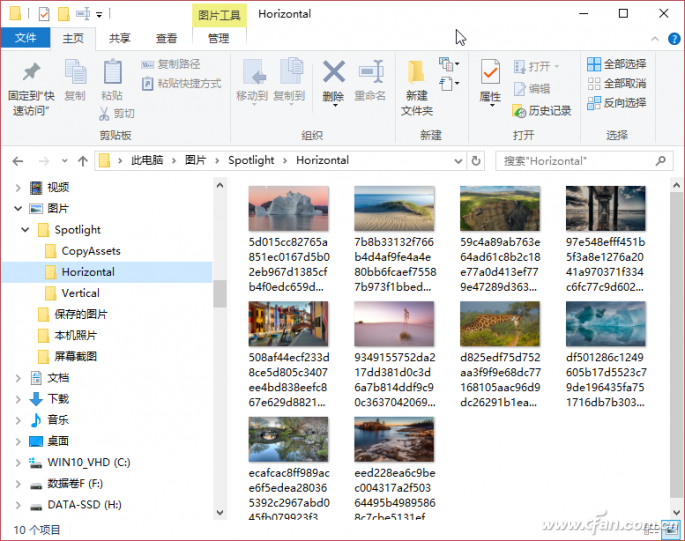
Using the above method, you only need to remember to perform automatic collection once every day at noon break and before night off work. In this way, it will be possible to establish a picture library consisting of thousands of top-level pictures of the world, which can serve as a good reference for the study of photographic art works.
â— Hot link
For the location of the hidden lock screen image and the batch extraction method, please also refer to the 2015 issue of the 23rd issue of the "focus lock screen image "even wolves"" or visit http:// quick view.
3. What should I do if the lock screen picture cannot be replaced?
If you find that the focus lock screen wallpaper can not be replaced, you can use the methods described below to check and repair one by one.
First of all, focusing on the lock screen will work, and the network needs to be normal and logged into the Microsoft account. If you use Windows 10 with a local account, even if you have a network, you won't be able to see the converted focus lock screen image. Please log in to your own Microsoft account in Windows 10, and then set the lock screen background image to "picture" or "slideshow" mode, and finally change back to "focus lock screen" mode.
In addition to logging in to a network account, the improper network environment may also cause the focus lock screen image to fail to update. If you are using a router, try to reset it; check if it works in the domain or if you have a network proxy service enabled, set the IP and DNS settings to be automatically obtained; run "netsh winsock reset" at an administrator command prompt and try resetting WinSock. .
If there is no problem with the network and the account, try to close the two options first by going to “Windows Settings → Ease of Use → Other Options†and try again to focus on the lock screen. If it is normal, turn it on again (Figure 5). Try several more times.
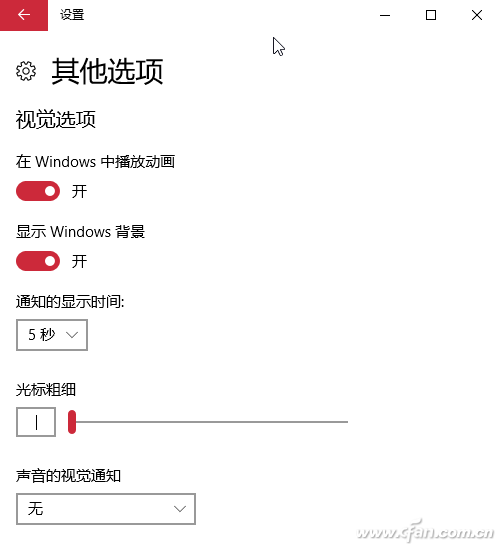
In addition, you can also try to use Group Policy to reset the Solution: Press WIN + R to open "Run", execute GPEDIT.MSC. In the opened Local Group Policy Editor, navigate to Computer Configuration → Manage Templates → Control Panel → Personalization, and change the “Do not show lock screen†setting to “Started†or “Disabledâ€. After clicking "Apply", use the same method to set "Unconfigured" and click "Apply" to confirm (Figure 6).
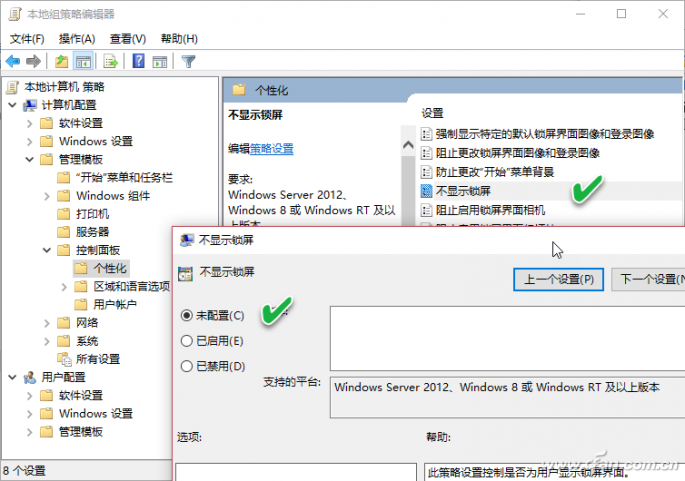
If none of the above methods can be solved, you can fix it from the Windows system level.
First use the registry to clear the user system protection data. Press Win+R and enter "%ProgramData%\Microsoft\Windows" in the "Run" box and press Enter. Open the SystemData folder and delete all the contents (you must first obtain user rights). Open the registry editor and navigate to "HKEY_LOCAL_MACHINE\SOFTWARE\Microsoft\Windows\CurrentVersion\SystemProtectedUserData". In the right pane, delete all options except the "Default" item (Figure 7).
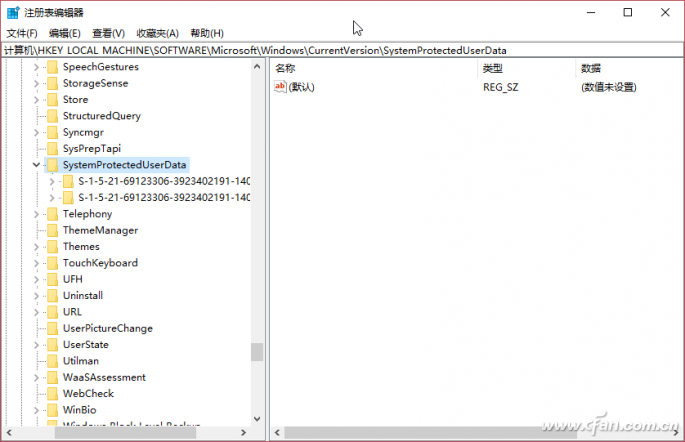
Finally fix the Windows components. Press Win + X to select the administrator command prompt and enter the following command:
Dism /Online /Cleanup-Image /CheckHealth
Dism /Online /Cleanup-Image /RestoreHealth
Sfc /scannow
Solution
Acrel has Power operation and maintenance cloud platform,Smart and safe electricity use platform,Smart Fire cloud platform,Safe Use of Electricity in Banking platform,Car charging pile platform,Battery bigycle charging pile platform,Corporate Energy Supervision platform,Building energy consumption analysis platform,Overseas Power Internet of Things,3000WEB platform and Prepaid cloud Platform.
These solutions all developed by Acrel.Nowdays more and more user know Acrel platform and bring them safe and convenient work and life.The solutions applicated in government building, military, finance, telecommunications,transportation,energy medical and health,culture and sports,education and scientific research,agriculture forestry and water conservancy,industry,real estate construction.

The platform used with Acrel current and voltage energy meter,current transfomer,current transducer and Hall Sensor.Formed a strong ending plan, has provided more and more users with high-quality services, saving them energy consumption and costs.
IoT Electrical Monitoring System,Power Distribution Management System,Energy Management Solutions,Power Monitoring System,Power Monitoring System
Jiangsu Acrel Electrical Manufacturing Co., LTD. , https://www.acrel.com.pk