Most programs in the early days of computer vision were written in C/C++. With the increasing speed of computer hardware and the increasing number of open source platforms, developers have become more flexible in choosing the language of computer vision algorithms. The efficiency and ease of use of code writing have become a consideration when choosing a language. Just consider the efficiency of the implementation.
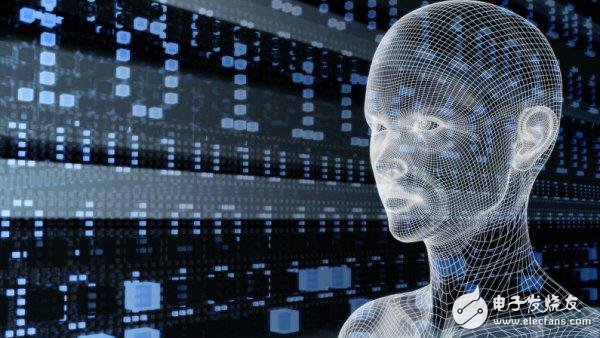
Python's cross-platform, openness, ease of use, and rich resources make it the choice of more and more developers in recent years. A large number of Python programming and learning books have been published abroad, and Amazon has searched for Python books. The results list has a total of 100 pages of 5,712 copies (as of May 28, 2016). You can also find courses such as Getting Started with Python taught by MIT Principal from a mooc platform such as Coursera or Edx. Many excellent learning materials and many online courses have also been introduced in China. In addition to these learning materials, more importantly, Python comes with many powerful and convenient image processing, mathematical calculation and data mining modules and a wealth of other network resources.
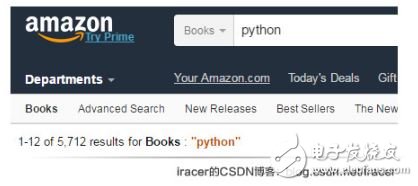
This article takes the windows platform as an example to introduce the development environment and basic configuration of computer vision programming using Python. It summarizes the basic methods of software download address, installation method and development environment, and provides simple code examples. What I want to say is that the Python installation method is related to many factors such as the system and software version. It is difficult to get one-step in one step.
2. Download the installation packageCommon configurations for the Python machine vision programming environment are as follows:
Python: Pyhton 2.7 or Python 3.x
Pip: a package manager for python that can be easily imported into third-party libraries after installation.
NumPy: This module is used for vector and matrix representation and operation in Python computer vision programming.
SciPy: More advanced math module
Matplotlib: Results Visualization Module
PIL: Python's image processing library, which provides general image processing and a large number of basic image operations
LIBSVM: Open source library for machine learning
OpenCV: The popular open source machine vision algorithm library that provides more and more Python interfaces, currently supported to Python 2.7
2.1 Python
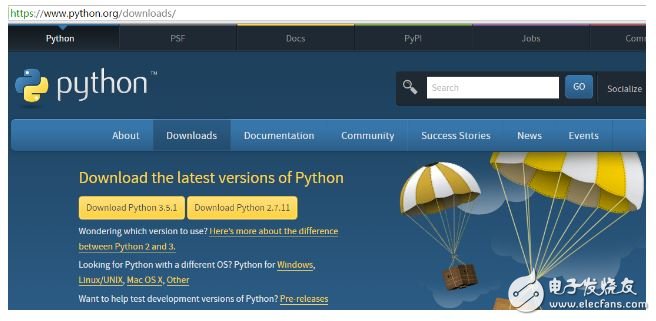
Version selection:
Choosing Python2 or Pyhton3 is a problem we need to know:
Python 2: There are more people, fewer pits, and most third-party libraries are currently supported.
Python 3: Significant improvements, trends. However, some third-party libraries currently support less than 3.x.
Python 3 has a lot of syntax differences from Python 2 and is not compatible with the 2.x version.
For beginners, you can learn Pyhton 2.7 first, and wait for third-party library support to learn Python3. It will be faster.
Install and add environment variables:
Download the version corresponding to the operating system, run the installation, here select the default installation path C:\Python27.
Then add the Python installation path to the system environment variable PATH: Computer -> Right -> Properties -> Advanced System Settings, add ";" to the system environment variable, then add the path to python2.7, OK.

This way, the command line can run Pyhton directly and view the version information.
2.2 Installing pip
Pip is a package manager in Python, a combination of tools that automatically install, configure, uninstall, and upgrade packages on your computer. Pip can replace the previous easy_install, which is convenient for introducing third-party libraries.
The latest version is PIP-8.1.2.
Install and add system environment variables:
Download the pip-8.1.2.tar.gz archive, open cmd, go to the corresponding decompression directory and use the command line to install.
For example, the PIP-8.1.2.tar.gz archive is downloaded, and the pip-8.1.2 folder is obtained after decompression. Copy the copy to the Python installation directory C:\Python27 (do not copy to this folder), open cmd and run it in the pip-8.1.2 directory:
Python setup.py install
Then edit the system environment variables again, add C:\Python27\Scripts to Path, so that you can run pip easily.
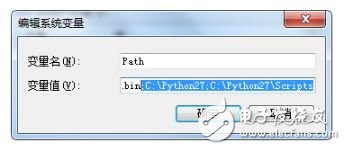
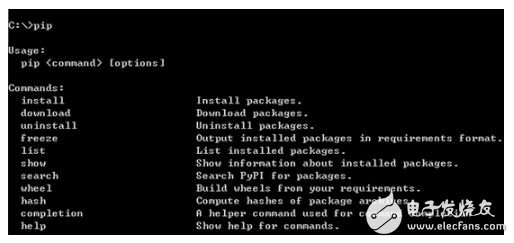
With pip, you can use the pip install xxx method on the command line to easily install the required third-party libraries, such as the third-party libraries such as NumPy and SciPy below.

AC Input : 100V to 240V, DC Output: 12 volt at 2 amp rating . Please refer to the ASIN :B0746GCGQ8 if u need 10 units.
Type : Regulated Switching Power Supply with 2.1mm x 5.5mm plug , center positiveManufactured with high quality material and built-in protection of over current, over voltage, short circuits .
COMPACT DESIGN and LOW CONSUMPTION makes it ideal for taking around and using at home.
12v wall charger,12v switching adapter,(12V/2A) Switching Mode Power Adapter Wall Charger,12V 2A Power Supply Adapter,12 Volt 2 Amp Power Adapter,12V 3A Power Supply Adapter,12v3a wall charger
Shenzhen Waweis Technology Co., Ltd. , https://www.szwaweischarger.com