The DCS system connects the field control stations distributed in the vicinity of the industrial site and the operator station and the engineer station of the control center through a certain communication network to complete the decentralized control and centralized operation management of the on-site production equipment. With the aging of equipment, the failure rate of equipment and DCS will be higher and higher, and we will need to do our best to seriously inspect and maintain the equipment and eliminate the hidden danger of accidents in the bud to ensure DCS equipment and production. safe operation.
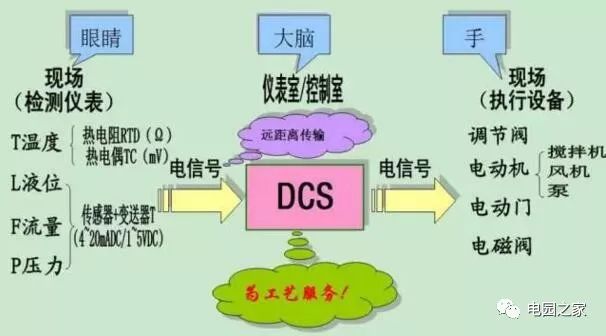
Q1: The screen of the DCS operation station suddenly goes blank and automatically returns to normal display within 2-3 seconds.
Cause Analysis
Power supply circuit, wiring is not strong;
Bad contact
The operator station monitor is disturbed by other signals;
Air-opening and power supply cables are defective;
Precaution
In the construction, we must do a good job of cable protection.
During construction, the wiring must be firm;
In the later period of use, the power supply at the operation station cannot be used for any other purpose. It can only be used to display the power supply at the operation station.
Do not allow other sources near the screen of the operator station to avoid interference.
Q2: Centrally controlled room with EPKS redundant FTE. The occurrence of one-way FTE fault caused the entire device operation station to be inoperable, and the data was invisible.
Cause Analysis
FTE redundant lines are destroyed;
solution
When the unit is stopped, test whether the FTE YG redundancy function is normal.
Q3: How to simply check the DCS system ground?
DCS grounding is a very complex problem, involving grounding sites, grounding methods, grounding resistance, and many other nodes and links from the site to the DCS cabinet. However, there are several aspects of daily routine inspections of DCS:
1) The DCS cabinet should adopt a single-point grounding method to check whether it may lead to multiple points of grounding. For example, if the cabinet is in contact with channel steel, whether the grounding point is a single down conductor (diameter greater than 16 mm2, length less than 30 meters) To the ground pile or ground net, whether the parts are connected (or welded) is good (rust) and so on.
2) Check whether the DCS grounding point is connected to the ground of the electric ground or the lightning conductor. If the distance meets the requirements, the distance between the DCS grounding and the electric ground should be more than 15 meters, and the grounding point of the lightning rod should be more than 15 meters.
3) Measure whether the grounding resistance of the DCS system is less than 4 ohms.
4) The size of the grounding resistance is related to many factors, such as good contact, soil moisture, conductivity, etc. The instruments that can be used to measure the grounding resistance are rocker and clamp meter.
Q4: How to check the DCS system network during daily maintenance?
1) Use a network tester to test whether the network cable hardware is normal and check whether the switch indicator is normal.
2) Check whether the "Troubleshooting" screen of the monitoring has a fault prompt.
3) Use the "ping" command on each computer to check if the network is normal and if the IP settings are correct.
4) Check whether the network card flow control is turned off and whether the network card driver is installed properly.
5) Use the configuration software to bring SCDIAGNOSE software to detect network conditions.
Q5: How to protect the DCS system against static electricity?
If the maintenance does not pay attention, static electricity may have a small impact on the DCS card or communication. During the maintenance of the DCS, especially when touching the hardware card or communication components, take the following measures to prevent static electricity.
1) Maintain a certain humidity in the environment. In particular, in the northern regions or in the dry winter, the fault caused by static electricity is far greater than in the southeast coastal areas or other seasons. Therefore, in some important places, such as computer room, laboratory, electronic equipment, the adjustment workshop should be considered to maintain certain The problem of humidity, especially for those closed-type air-conditioned rooms, should also have certain humidity control equipment.
2) Laying anti-static floor, anti-static floor shall be laid in control room and operation room.
3) When maintaining the inserted card, or when holding the card by hand, be sure to pay attention to the release of static electricity first, and try to avoid touching the card electronic components, panel circuits and solder joints by hand.
4) Cards should be stored in anti-static plastic containers or anti-static plastic bags, and stored in the card box.
5) Wear DCS anti-static wrist strap during system maintenance.
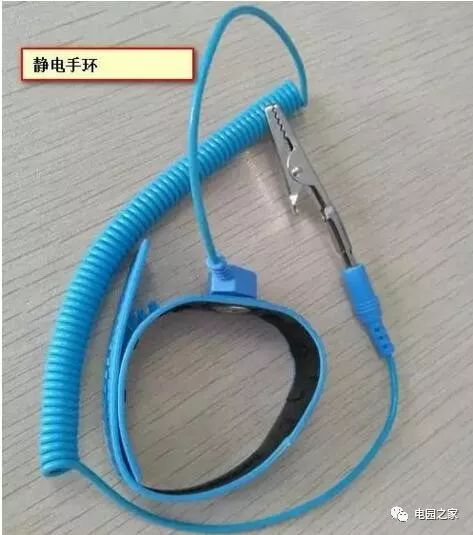
Q6: What data needs to be backed up during DCS routine maintenance?
You need to back up data such as configuration, PID parameters, process parameters (setpoints), system installation software, computer drivers, and trends and reports that are considered important.
Q7: How does PRO software perform configuration backup?
Open the latest configuration, click on the menu "General Information" → "Backup Data", select the backup path, name, save, you can back up the configuration. Note: This backup operation does not include the backup of monitoring historical data (such as historical trends, historical reports, etc.). If you need to back up the monitoring history data, copy the entire configuration file to the removable storage.
Q8: How does the DCS system power up after overhaul and how to check DCS power supply?
DCS system has certain requirements for power supply quality. After overhaul, DCS should pay attention to:
1) Check if the external power supply is stable. Do not power on if the voltage is unstable during the overhaul.
2) Test whether the external supply voltage meets the 198V-242V requirement.
3) When the power is on, press the first power supply first, and then operate the station, control cabinet, and external cabinet in the order of power (the power is reversed).
4) DCS card fault alarm, voltage fault alarm, switch and network inspection, and power supply voltage test after power-on.
5) Use a multimeter to check the 5V and 24V voltage of each DCS cage. If it is lower than 5V, 24V is not normal. For in-depth inspection of power quality, an oscilloscope or power quality analyzer is required for inspection and analysis.
Expert advice: The person in charge of system maintenance must confirm that the conditions are met before powering on. Strictly follow the power-up procedure.
Q9: How does PRO software perform configuration backup?
Open the latest configuration, click on the menu "General Information" → "Backup Data", select the backup path, name, save, you can back up the configuration. Note: This backup operation does not include the backup of monitoring historical data (such as historical trends, historical reports, etc.). If you need to back up the monitoring history data, copy the entire configuration file to the removable storage.
Q10: What are the troubleshooting steps for AI, AO, DI, and DO signals?
AI analog input, AO analog output, DI digital input, DO digital output, the following detailed explanation of their fault diagnosis program:
AI signal fault diagnosis
(1) First check the DCS wiring is correct (inside and outside the power supply connection is not the same). Check whether the entire DCS card is faulty (alarms from the system). If so, replace the DCS card.
(2) If the DCS card is normal, send signals back and forth from the safety barrier, respectively, to determine if the safety barrier is faulty. Field instrument failure? Card channel failure or system failure.
(3) If the safety barrier fails or the field instrument fails, contact the on-site maintenance team to replace it.
(4) If the card channel fails, replace the channel and modify the configuration.
(5) If the system is faulty, check whether the software and signals are grounded.

AO signal fault diagnosis
(1) Check whether the entire DCS card has a fault (warning from the system). If so, replace the DCS card.
(2) If the DCS card is normal, send 0%-100% signal from DCS, and measure the signal from the front and back of the safety barrier respectively to judge whether it is a safety barrier fault, a field instrument fault, or a channel fault.
(3) If the safety barrier fails or the field instrument fails, contact the on-site maintenance workshop to replace it.
(4) If the card channel fails, replace the channel and modify the configuration.
DI signal fault diagnosis
(1) Find the point on the DCS card and short-circuit it. According to the signal indicator or the DCS monitor screen, determine whether the card channel is faulty, whether the field signal is in error or the software is faulty.
(2) If the site signal is wrong, contact the on-site maintenance work.
(3) If the card channel fails, replace the channel and modify the configuration.
(4) If the software is faulty, check if the configuration parameters are correct.
DO signal fault diagnosis
(1) Assign a value of 1 or 0 to this point on the DCS monitoring screen. According to the signal indicator or the number of multimeters on the card, the card is judged to be a card channel fault, on-site fault or software fault.
(2) If there is a mistake on the spot, contact the on-site maintenance work.
(3) If the card channel fails, replace the channel and modify the configuration.
(4) If the software is faulty, check if the configuration parameters are correct.
Stylus Pen For Microsoft Surface
Product catagories of Stylus Pen For Microsoft Surface, which just can be worked on below Surface model, Please confirm your surface model before buying.
Microsoft Surface 3; Microsoft Surface Pro 3; Microsoft Surface Pro 4; Microsoft Surface Pro 5; Microsoft Surface Pro 6; Microsoft Surface Book; Microsoft Surface Laptop; Microsoft Surface Studio.
Stylus Pen For Microsoft Surface,Tablet Touch Pen,Touch Screen Stylus Pen,Universal Stylus Pen
Shenzhen Ruidian Technology CO., Ltd , https://www.wisonens.com